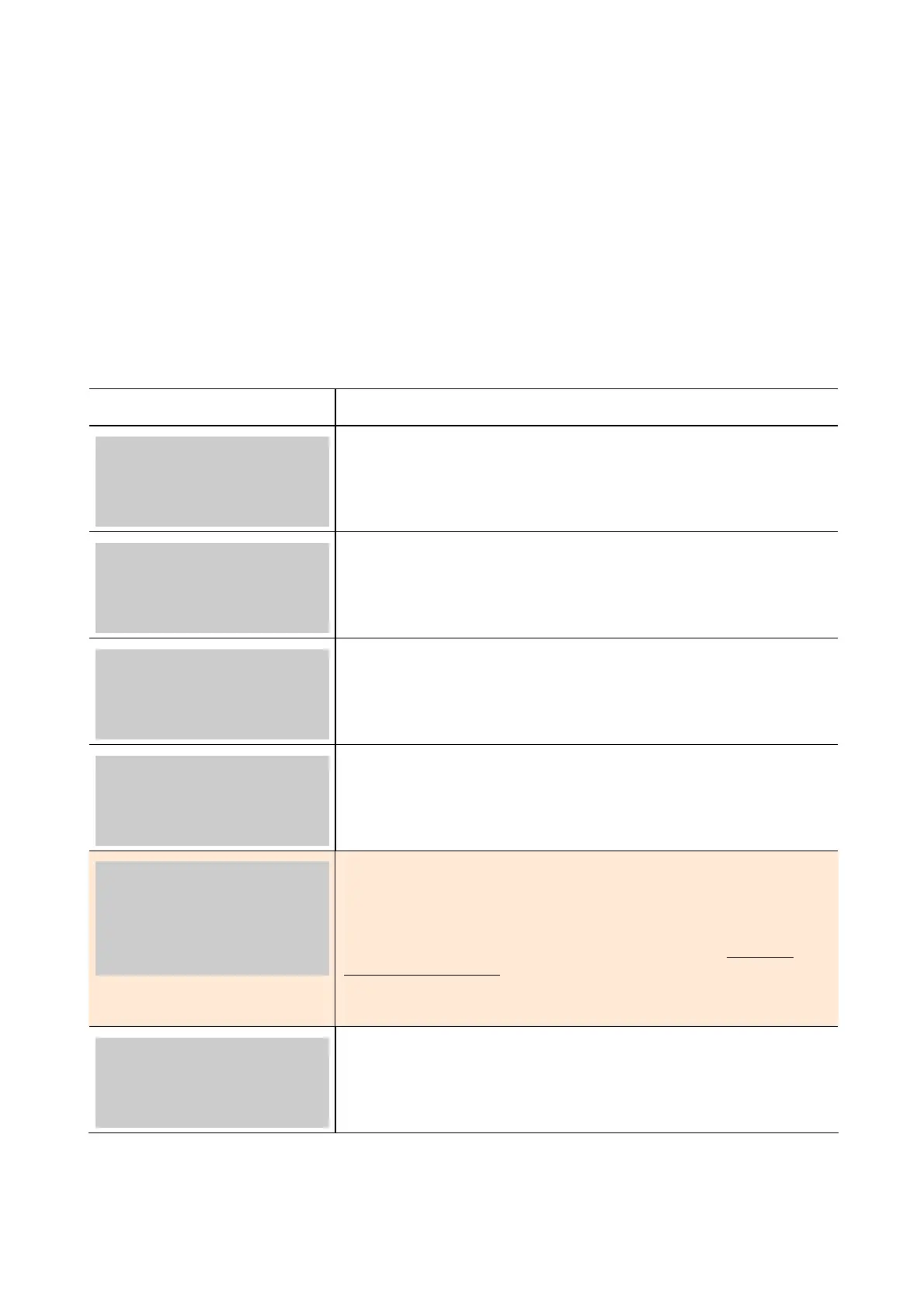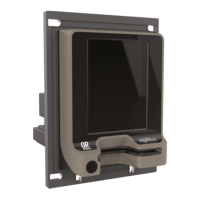Pre-authorisation
How to perform a pre-authorisation transaction on a credit card
Pre-authorisation is only available for credit card transactions on the EFTPOS PLUS and EFTPOS MOBILE
terminals.
A pre-authorisation transaction checks that there are funds available on the customer’s credit card and puts
a hold on these funds. No actual funds are debited from the customer’s card account until the transaction is
‘completed’.
Please Note: A pre-authorisation on a customer’s card cannot be cancelled in the terminal. However, if a
transaction is not ‘completed’, the customer’s card issuing bank will drop the hold after approximately 5-7
business days.
Terminal Display Response
COMMONWEALTH BANK
EFTPOS
READY
AUTH XPOS MANUAL
Select the yellow option key below AUTH to start a pre-authorisation
transaction.
1. PRE-AUTHORISATION
2. COMPLETION
SELECT OPTION
Press 1 to select a pre-authorisation transaction.
Note: If using multi-merchant you will be prompted to select a
merchant before moving to the next step.
SWIPE CARD OR
ENTER CARD NO
Swipe the card, or manually enter the card number, then select OK.
PRE-AUTHORISATION:
$0.00
ENTER AMOUNT AND OK
Enter the transaction amount and select OK.
AUD $X.XX
EXCH RATE X.XXXX
CCC $XX.XX
SELECT 1=AUD 2=CCC
This prompt appears if you have currency conversion activated on
your terminal and the card swiped is an overseas card in a currency
that the terminal has an up-to-date exchange rate for.
<CCC> is the 3 digit currency code, e.g. USD for American dollars.
In accordance with international card scheme rules you must give
cardholders the choice of paying in Australian dollars or their local
currency. Select number 1 or 2 for the currency of choice.
Note: Currency Conversion is not available on EFTPOS MOBILE
PRE-AUTH REQUEST
IN PROGRESS
PLEASE WAIT
The pre-authorisation transaction is being processed.
