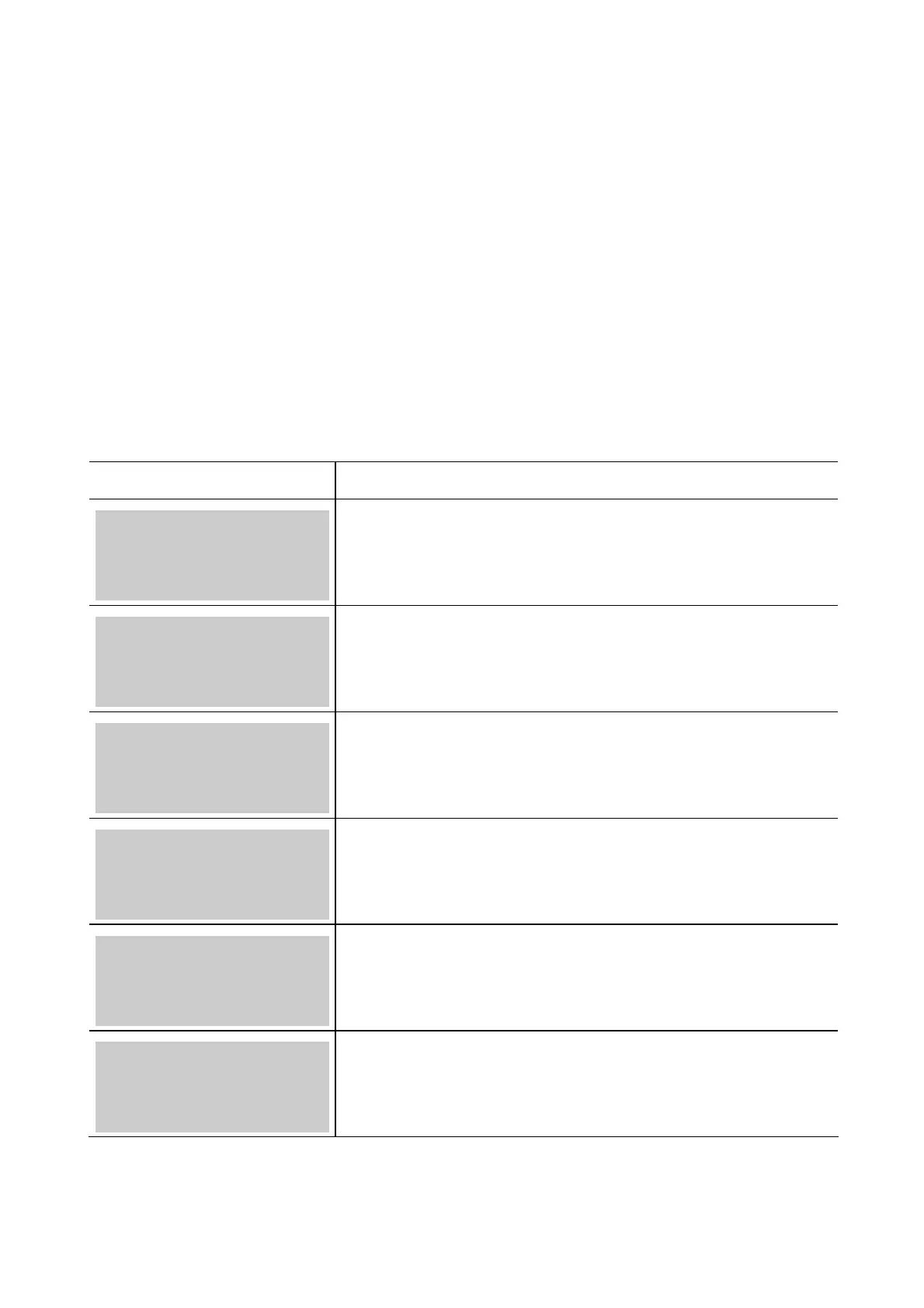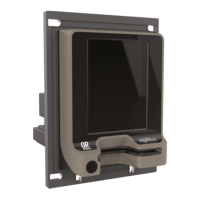Tipping
Tipping can be enabled on both the EFTPOS PLUS and EFTPOS MOBILE terminals. Tipping will allow
your customers to add a tip (gratuity) to the sale amount when paying with a debit, credit or charge card
(American Express, Diners or JCB).
The process for adding tips to debit card transactions is different to that for credit and charge cards so
please read the following instructions carefully. At the end of your trading day, you will need to complete a
‘Batch Upload’ before settling your terminal, to ensure that you get the value for the card transactions and
any related tips. For more details see the “Batch Upload” section later in this guide.
Processing debit card tip transactions
When processing a tip transaction on a debit card there is an additional step to the normal debit card
purchase transaction process, which gives your customer the opportunity to enter a tip amount directly into
the terminal.
Terminal Display Response
COMMONWEALTH BANK
EFTPOS
READY
AUTH XPOS MANUAL
Swipe the customer’s card.
SELECT
TRANS TYPE
PUR CASH REF
Select the type of transaction to be processed
PUR = Purchase, CASH = Cash Out, REF = Refund
PURCHASE
$0.00
ENTER AMOUNT
CASH
Enter the amount of the purchase and select OK.
If cash out is also required, select the yellow option key under CASH.
PURCHASE
TOTAL: $XX.XX
CHQ SAV CR
Ask the customer to select their account (CHQ or SAV).
PURCHASE SAV
TOTAL: $XX.XX
TIP: $XX.XX
ENTER AMOUNT
The customer enters the tip amount.
PURCHASE SAV
$XX.XX
ENTER PIN
The customer enters their PIN number.
