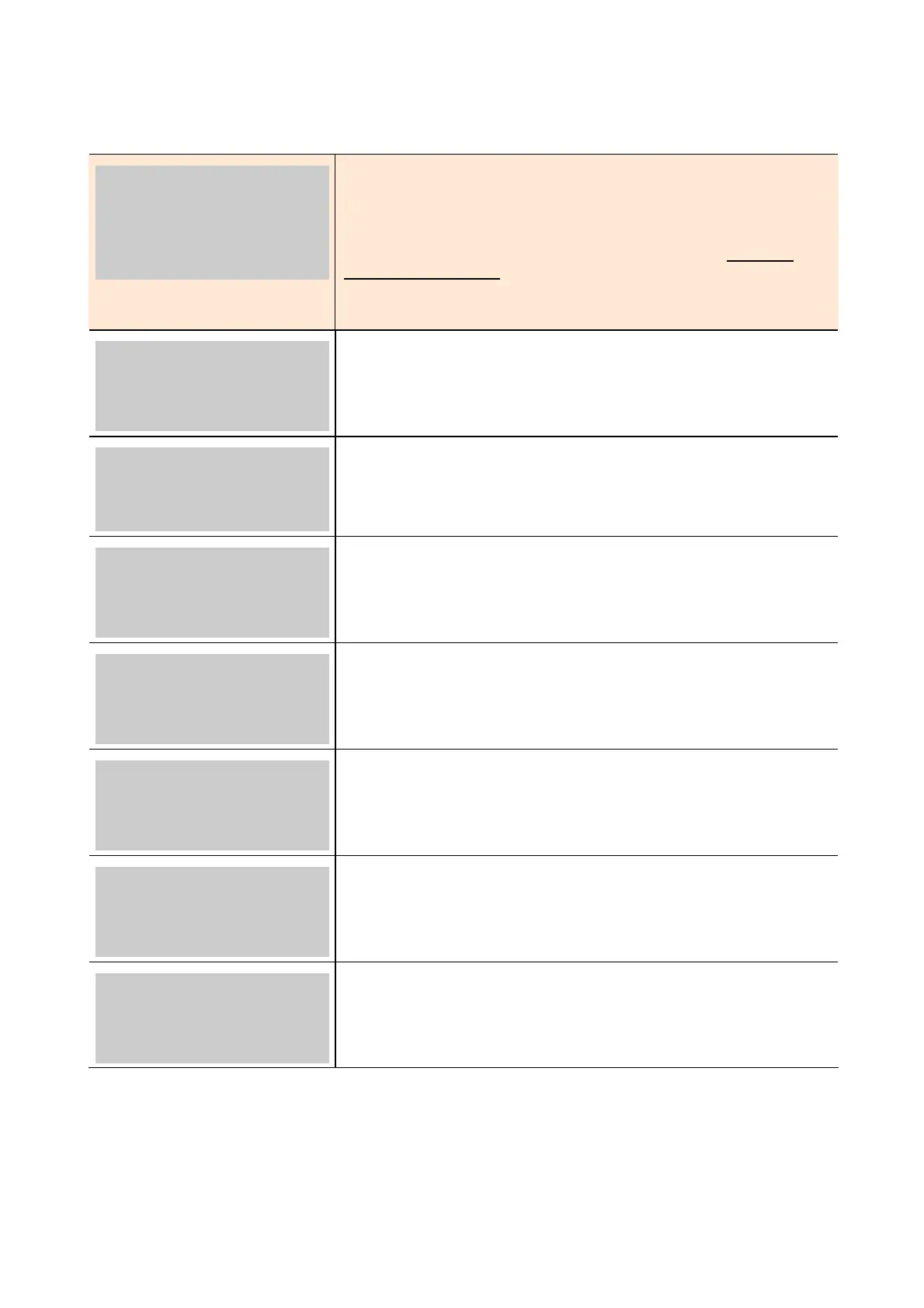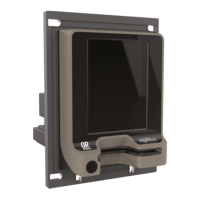AUD $X.XX
EXCH RATE X.XXXX
CCC $XX.XX
SELECT 1=AUD 2=CCC
This prompt appears if you have currency conversion activated on
your terminal and the card swiped is an overseas card in a currency
that the terminal has an up-to-date exchange rate for.
<CCC> is the 3 digit currency code, e.g. USD for American dollars.
In accordance with international card scheme rules you must give
cardholders the choice of paying in Australian dollars or their local
currency. Select number 1 or 2 for the currency of choice.
Note: Currency Conversion is not available on EFTPOS MOBILE
PURCHASE: CR
$XX.XX
ENTER AMOUNT & OK
Enter the amount you want to debit from the customer’s card account.
PRE-AUTHORISATION AUTH
NUMBER:
#####
ENTER NUMBER AND OK
Enter the ‘Auth No’ from the pre-authorisation receipt and press OK.
You will find the Auth No a few lines above the signature panel on the
pre-authorisation receipt.
DATE: DD/MM/YYYY
DATE: ##/##/####
ENTER DATE AND OK
Enter the ‘Date’ from the pre-authorisation receipt and press OK.
You will find Date above the Auth No on the pre-authorisation receipt.
TIME: HH:MM
TIME: ##:##
ENTER TIME AND OK
Enter the ‘Time’ from the pre-authorisation receipt and press OK.
You will find the time on the same line as the date on the
pre-authorisation receipt.
XXXXXX
DD/MM/YY $XX.XX
PRESS OK TO ACCEPT
The terminal displays the Auth No, Date and Amount you have
entered. To process the completion press OK.
ACCEPTED ######
Your completion transaction has been approved.
A completion receipt will print showing “Received for Processing”.
CUSTOMER COPY?
NO YES
Select YES if you would like to print a customer receipt.
Please Note: When you are completing a pre-authorisation transaction and tipping is enabled on your
terminal, the completion receipt will have a tip line printed on it to allow the customer to add a tip. You have
1 hour, or until settlement (whichever comes first), to add this tip to the completion transaction. After this
time the transaction will be processed for the original purchase amount only. For more details, see the
“Completing credit and charge card tip transactions” section featured later in this guide.
