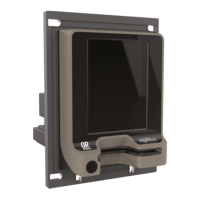Switching the terminal on and off
To power up the terminal, press the green ‘OK’ button. The terminal
will attempt to register the SIM card onto the mobile GPRS Network.
Once the terminal has successfully connected, the terminal will
display the idle screen and is READY for use.
To power down the terminal, press the red ‘Cancel’ button. The
terminal will ask you to CONFIRM SHUTDOWN. Press the green
‘OK’ button to continue shutting down (or press the red ‘Cancel’
button to return to the idle screen).
Sleep mode
Because the terminal is mobile and needs to conserve battery, an important feature integrated into the
terminal is a “sleep” mode. If there has been no activity on the terminal for longer than the “standby time-
out” period of 10 minutes, then the terminal will switch to sleep mode and the screen will go blank. When in
this mode, press the green ‘OK’ button to “wake” the terminal.
The default standby time-out period of 10 minutes is configurable and can be extended out to 9999 seconds
(approximately 166 minutes). Requests to change the standby time-out period should be made through the
Commonwealth Bank Technical Helpdesk (1800 022 966). Please note that as a result of extending the
standby time-out period, more battery power will be used and the battery will last for a shorter length of time
before it requires charging again.
Processing transactions
For instructions on how to process debit and credit card transactions please refer to the Ingenico 5110
Terminal Operator Reference Guide provided. Pages 10-18 of the guide cover purchase, cash out, refund
and “Store and Forward” transactions. However, please note that the Currency Conversion service outlined
in these pages is not available on the 7910 EFTPOS MOBILE terminal.
Settlement options
The Ingenico 7910 mobile terminal will not support ‘Automatic Settlement’. You will need to manually settle
your terminal at the end of each trading day. You should complete the manual settlement before 9.45pm
AEST, which is the Bank’s settlement cut-off time.

