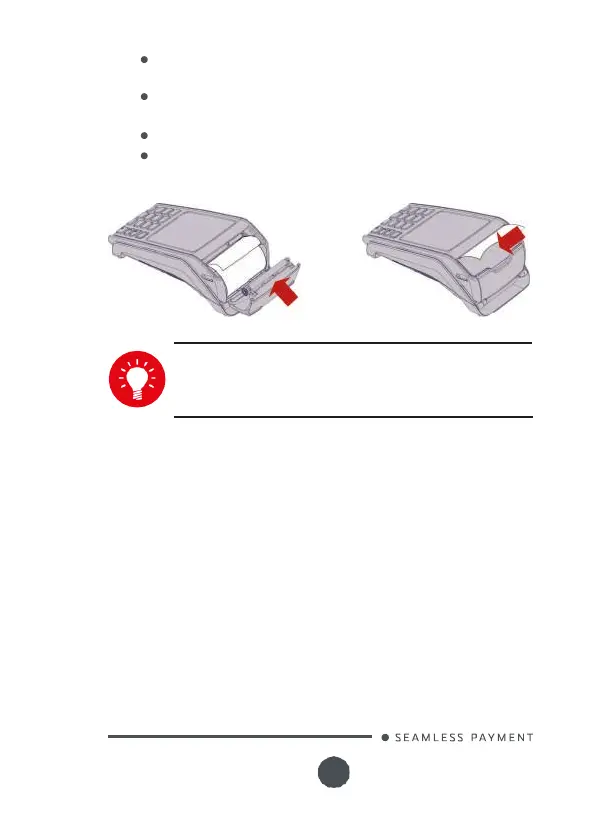900024281 R11 000 05/1016
All rights reserved
26
Insert the paper roll in the compartment following the
directions shown on the figure below.
Pull the paper up to the top of the terminal and hold it in this
position.
Maintain the paper and close the lid.
Press the top of the lid in the centre as shown by arrow, until
it clips into position.
ADVICE
If
you are inserting a new paper
roll
remove the
first
complete turn (this
first
turn of sensitive surface could be
damaged during shipment).
