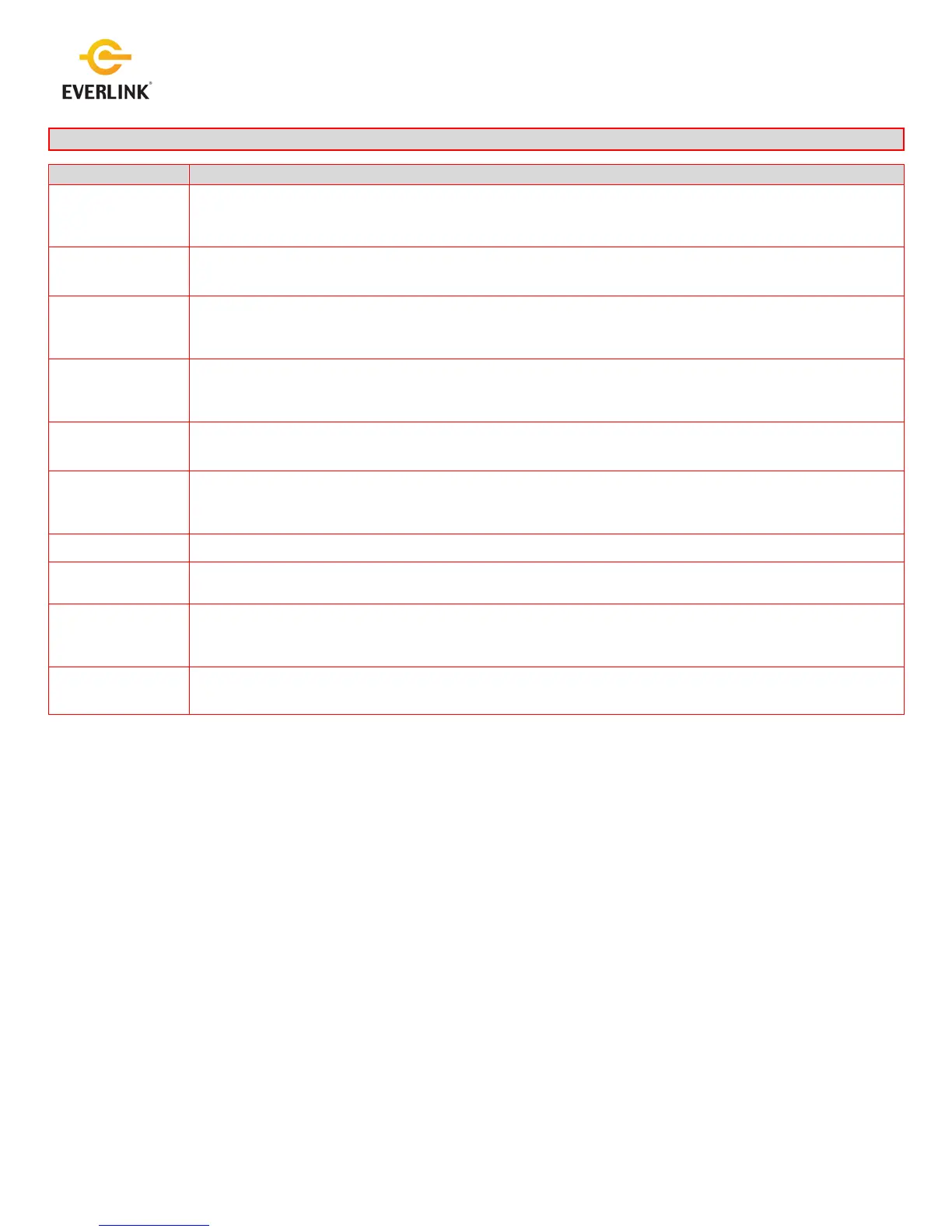Quick Reference Guide
May 2012
Error and Display Messages
Error Cause and Solution
CARD NOT ALLOWED
The user is likely: using an invalid card, entering the card number incorrectly, using a Debit/ATM card for a credit
card transaction (using a card that is not valid for the transaction type), or using a credit card that is outside the
supported BIN ranges. Check the card number against the Card Configuration Table.
CARD READ ERROR
The card information was not able to be read or there was a bad card swipe. Swipe the card again or use a different
card. If credit card, manually enter card.
CHECK LINE AND
PRESS ENTER
The terminal did not detect a dial tone when attempted to dial out. Check the phone line to make sure it is securely
plugged in a press [Enter]. If it sill fails, attach a phone to the line to hear if there is a dial tone, if not call the phone company.
Make sure an analog phone is being used.
CHECK SPED
The application is configured to use an external SPED but is has not been detected. The terminal is not receiving a signal from
the SPED. Check the SPED cable connection. Validate that the SPED is receiving power. Verify that the SPED is correctly
connected to the terminal.
MERCHANT SETUP
INCOMPLETE
Unable to complete transaction because merchant setup information is missing. Ex. Merchant Name, TID, or host
connection information. Complete merchant setup making sure all required parameter fields are set up.
PASSWORD
LOCKED OUT
PRESS ENTER
More than 4 attempts were made to enter an Admin password with an incorrect password. The user will be locked out of
attempting to access the Admin Menu for the length of time set by <PWLock> parameter. Another Admin user can reset the
username and password of the locked out user.
PLEASE REBOOT Displays if application requires a reboot to recognize the newly attached peripheral. Reboot the terminal.
SETTLEMENT
UNSUCCESSFUL
An attempt to settle/close the batch was unsuccessful. Review any error messages from terminal, host, and printed on
receipt.
SYSTEM PROBLEM
CALL HELPDESK
On Ethernet transaction SSL certification name is not set up on downloads or something in the terminal is set up
Incorrectly. Reboot terminal, and SSL certificate name to parameter <SSLCertif> in download system and perform a partial
download. On downloads check that files are set up correctly for downloads.
TRANSACTION
FAILED
If connection to host failed, line was busy or no host response was received, this message will display. Confirm
Phone line or Ethernet is available and try transaction again.
