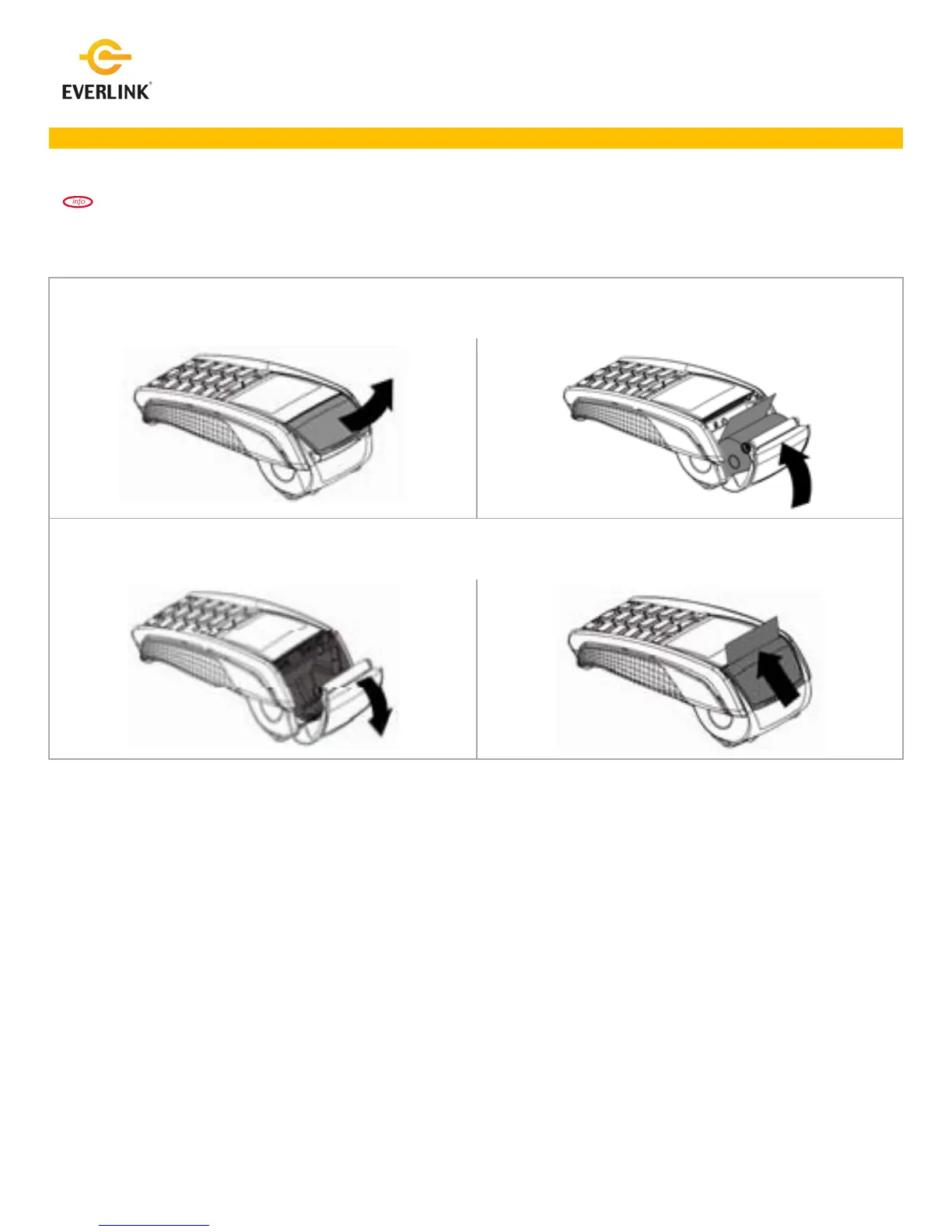Quick Reference Guide
May 2012
When colored stripes appear on a receipt, it is time to change the paper roll.
Only use paper approved by the manufacturer (roll diameter max 40 mm/ 1.57”, roll width 58mm/ 2 ¼”, roll length 17m/55’). Using
Unapproved paper can damage the terminal’s printer.
To change the paper roll, follow the steps below:
1. Pull the flap at the top of the iCT220 up. 3.
Place the paper roll into the paper compartment. Make sure the
end of the paper is inserted as shown below. Pull a little bit of
paper out towards the top of the terminal.
2. Pull the flap backwards to open the paper compartment. 4.
Close the paper compartment by pulling the flap up towards the
terminal and so a little bit of the paper is coming out.
