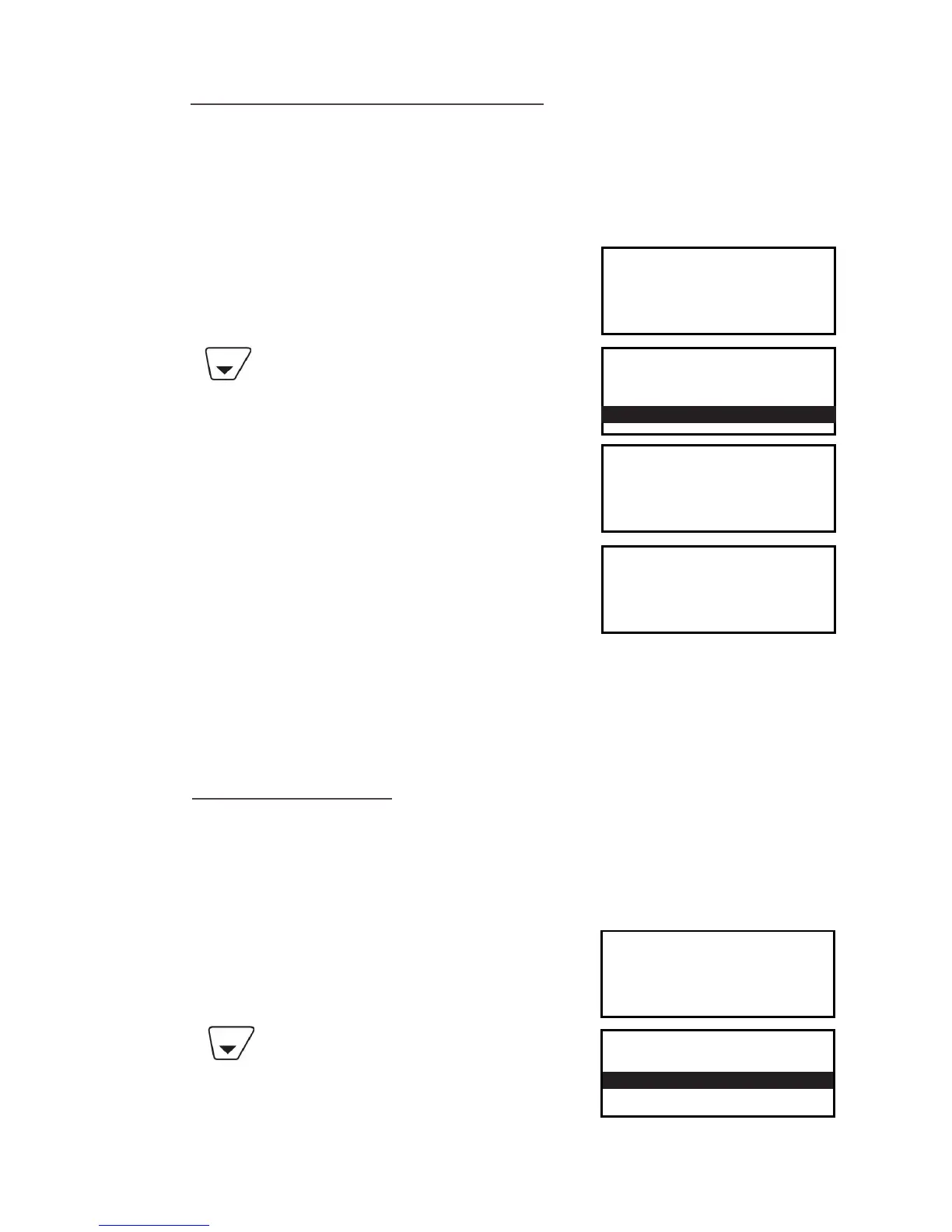Page 15
1. At the READY prompt, press the MENU button.
2. Using the key highlight CASH ADVANCE and then
press the GREEN button.
1. At the READY prompt, press the MENU button.
2. Using the key highlight PURCHASE WITH
CASHBACK and then press the GREEN button.
3. Either key in the sale amount and then press the GREEN
button, or swipe/insert card in the terminal and then key
in the sale amount.
4. Key in the amount of cashback required and then press
the GREEN button.
11. Purchase with Cashback
This menu option only needs to be used to provide Cashback when normal Sale transactions are
performed with a gratuity Selecting this option allows a transaction to be carried out with Cashback
instead of with gratuity.
PLEASE NOTE: Only certain types of debit cards allow Purchase with Cashback.
TRANSACTION MENU
Refund
Sale
Purch. with Cashback
PWCB
Key in Sale Amount:
0.00
and then press ENTER
PWCB
Key in Cash Amount:
0.00
and then press ENTER
READY
Merchant Number
12345678
12. Cash Advance
This option is only available for certain types of business. Please contact Customer Services for
further information.
PLEASE NOTE: Only certain types of credit cards allow Cash Advance.
The transaction will now continue as a normal sale transaction. Please refer to Section 6 of this
guide for how to complete a Sale transaction.
PLEASE NOTE: The full card number may not be printed on the merchant’s receipt depending on the
terminal configuration.
TRANSACTION MENU
Refund
Cash Advance
Force Refund
READY
Merchant Number
12345678
