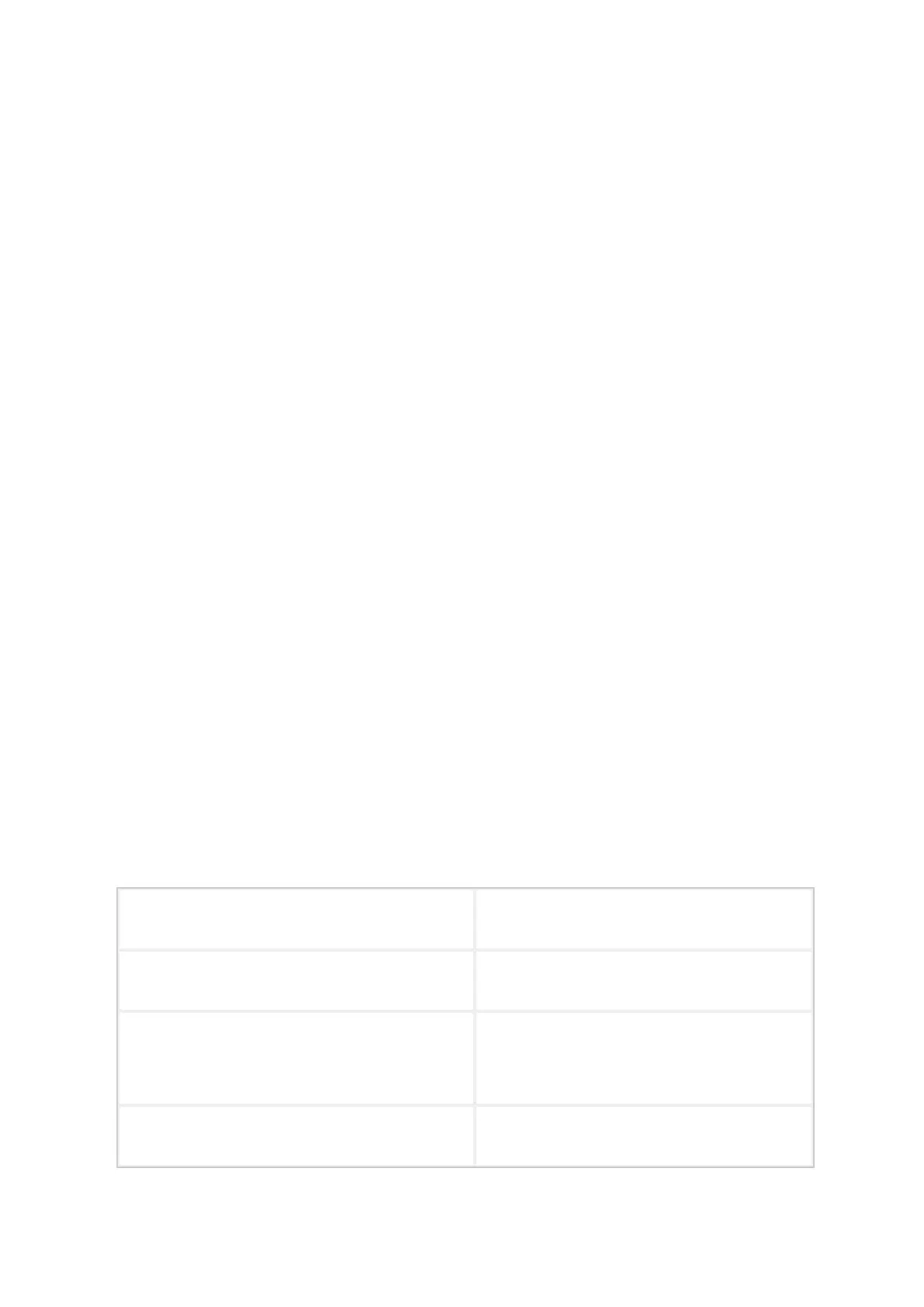2.3.9 DC input
The EC300 supports 9 to 48V DC input
2.3.10 SIM card slot
The EC300 supports 2 SIM card slots, and the SIM card needs to be installed
with power off by pressing the SIM card into the slot.
2.3.11 MicroSD card slot
The EC300 has a slot for the MircoSD card, SD does not support hotplugging and
needs to be plugged in and out with power off.
2.3.12 Restore the factory keys
There is a reset button for the system to restore the factory. Refer to
Restore Factory Settings to do so.
2.3.14 Antenna interface
There are 5 antenna interfaces in EC300, and the number of antennas standard with
different models is different. Screw the antenna into the corresponding antenna
interface to complete the antenna installation.
4G LTE main antenna /5G antenna
4G LTE diversity receive antenna /5G
antenna
