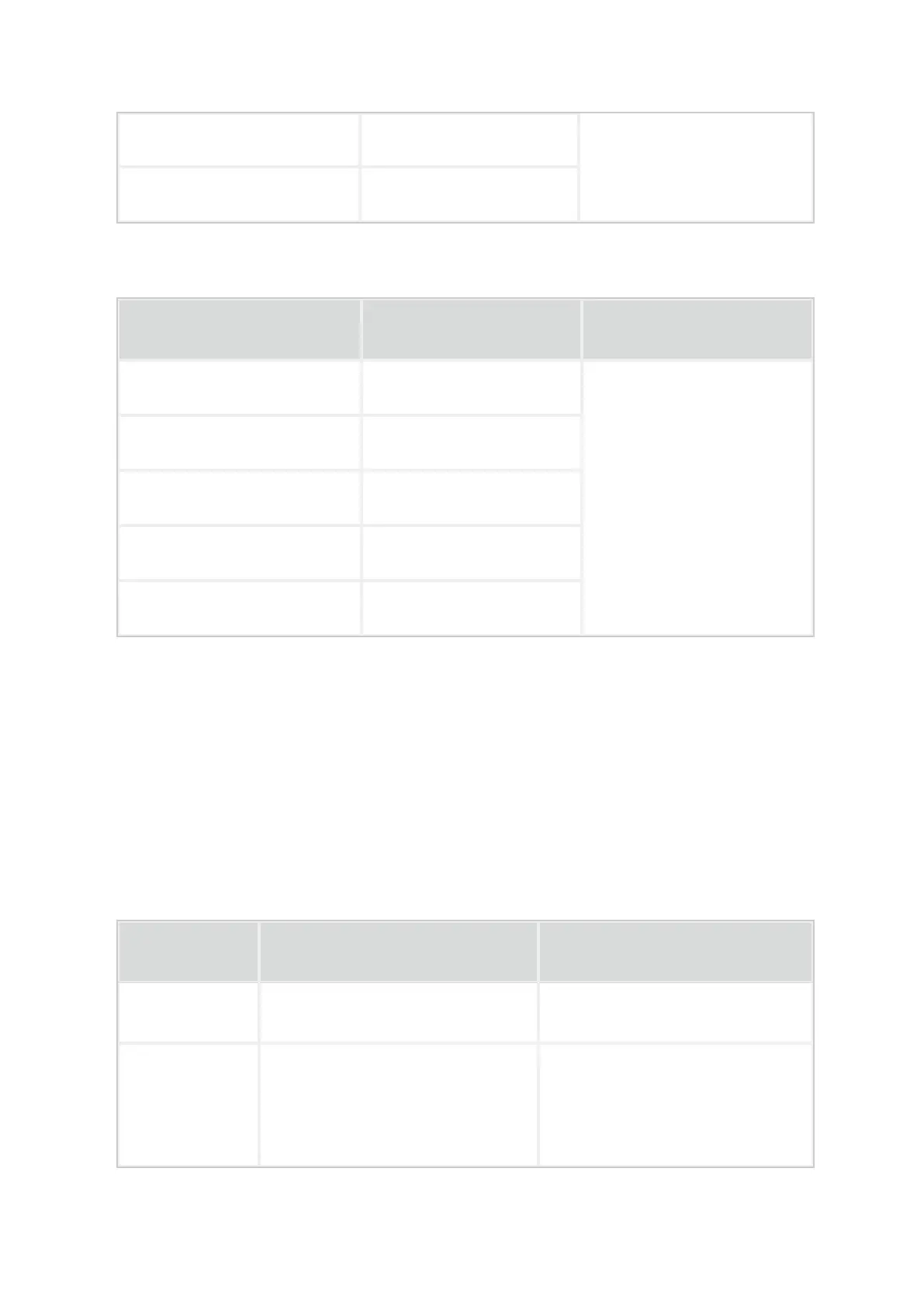Digital input port number 2
Digital input port number 3
2.3.5 Switching Output Interface (Digital Output)
4 DO OD output, isolated 3000VDC
Digital output port number 1
Digital output port No. 3
2.3.6 USB
The EC300 provides a USB 2.0 Host port.
2.3.7 LED
EC300 has 8 LED lights to indicate the power supply and system operation
status respectively.
System operating status
indicator light
When the system starts
normally, the STATUS blinks. If
the system fails to start due
