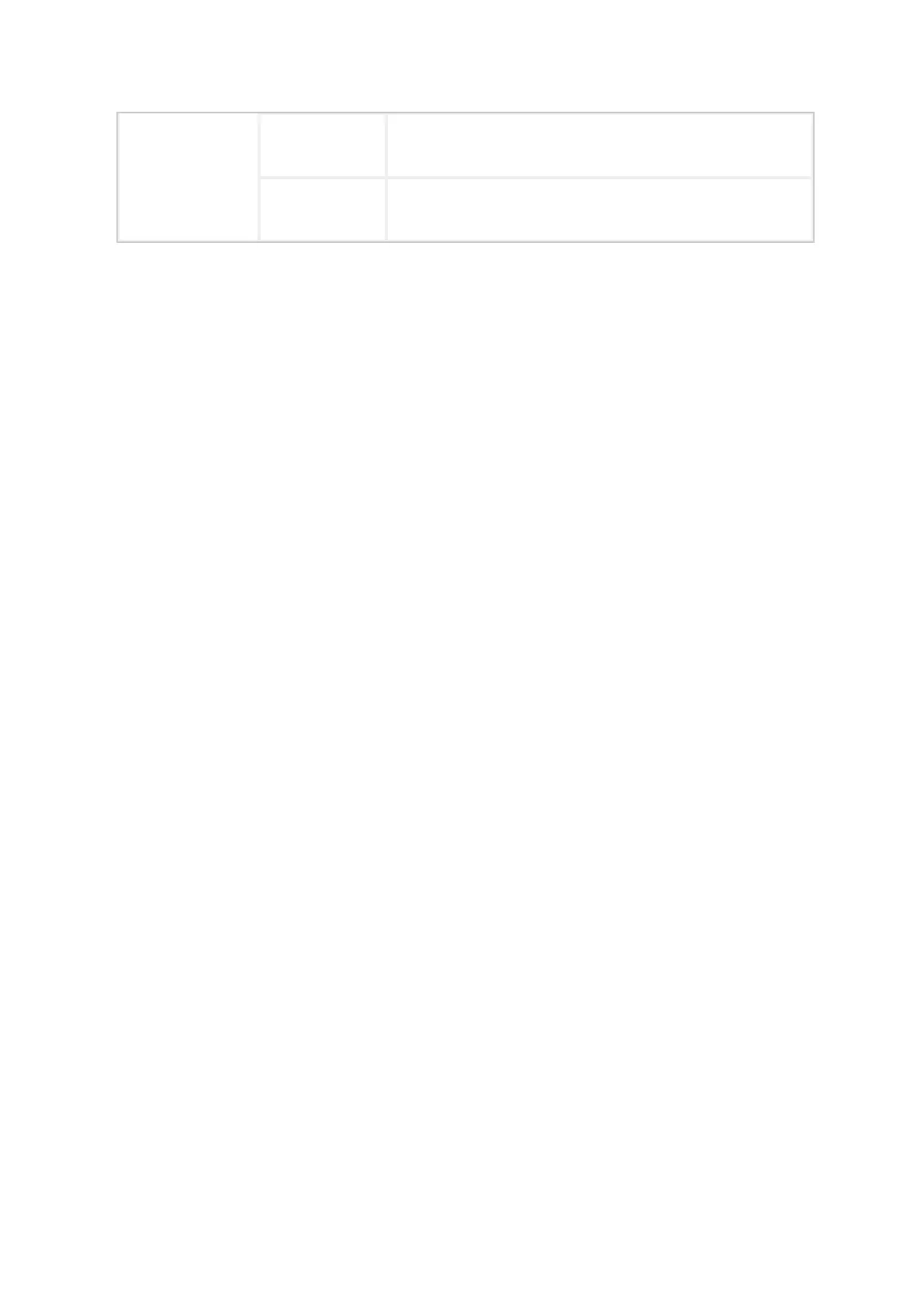3 Getting Started
In this chapter, we will cover the basic configuration of EC300, an edge
computer based on Arm architecture.
3.1 Connect to the EC300
You will need a computer that you can use to connect to the EC300 and log
in to the command line interface. It can be connected by means of an
Ethernet cable.
Factory default username and password:
System Username: edge
Password: security@edge
EC300 devices are factory created root by default, but login is disabled. If you
need to use the root user, change the system configuration manually and type sudo
-s to switch to the root user. The user edge is in the sudo group, so you can use
sudo under the edge user to execute system-level commands. See the sudo Mechanism
section in Chapter 5 for additional details.
Tips
When command not found appears, type sudo -s to switch to the root user or use
the sudo command to operate.
Note