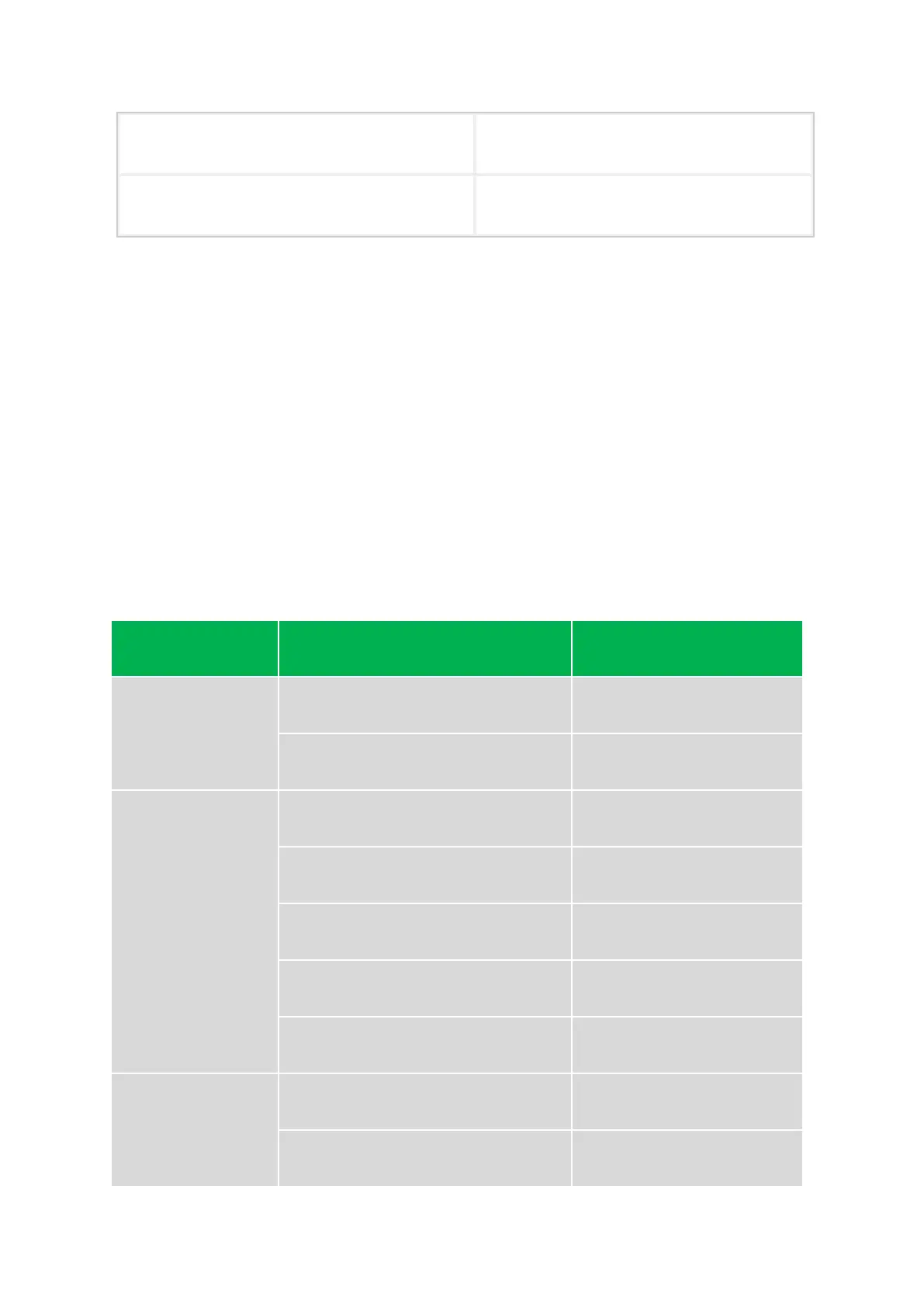2.3.15 Extended interface
The EC300 enables flexible interface expansion, which is freely combined by
four independent expansion modules (module A, module B, module C and module
D) according to requirements, allowing different combinations of isolated
CAN, RS485, RS232, analog input and DI/DO. Each extension module supports
only one functional option at a time. The expansion module is pre-installed
on the expansion socket inside the device, and the overall structure is
small and compact. The following table shows the supported extension
combinations and ordering codes.