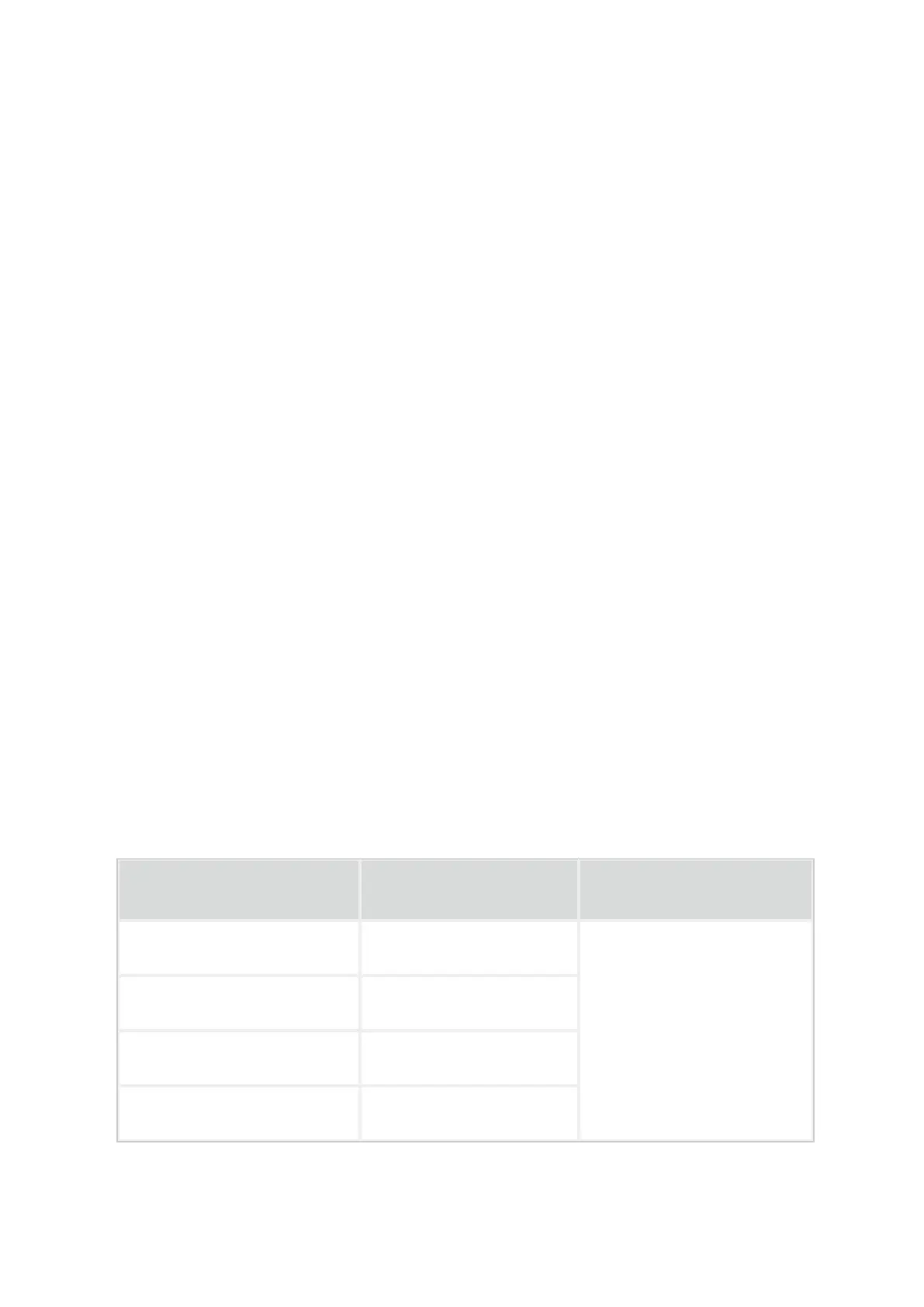2.3.2 Serial port
The EC300 supports up to four serial ports.
COM1: RS-232 / RS-485 (RX1 TX1 / A1 B1)
COM2: RS-485 (A2 B2)
COM3: RS232 / RS485 (extended interface PIN1 Extended interface PIN2)
COM4: RS232 / RS485 (extended interface PIN5 extended interface PIN6)
2.3.3 CAN
The EC300 has a 3-way CAN bus interface and supports the CAN 2.0A/B
standard. It is compatible with CAN FD and can achieve a maximum rate of
5Mbps.
CAN1: Extended interface PIN1 Extended interface PIN2
CAN2: Extend interface PIN5 Extend interface PIN6
CAN3: Expand interface PIN9 expand interface PIN10
2.3.4 Switch Input interface (Digital Input)
4 digital input DI,
Wet contact state
"1" :+10~+30V/-30 ~ -10VDC
Wet contact state
0
”
: 0 ~ +3V/-3 ~ 0V
Digital input port number 1
