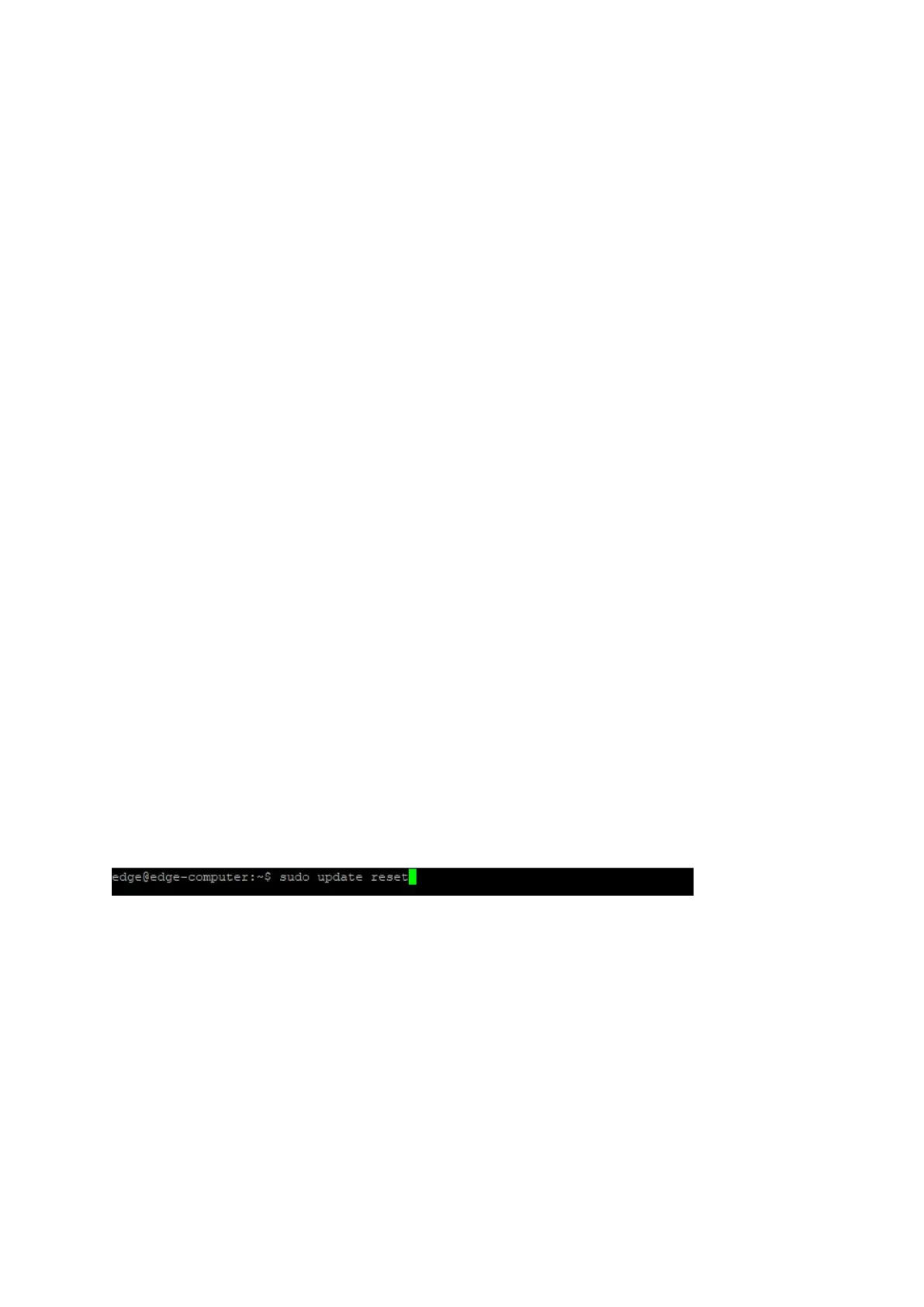5.3 TPM2.0
TPM stands for "Trusted Platform Module" and it is a hardware security module
designed to provide security and encryption capabilities for computer systems. It
is a secure microcontroller that can be embedded in a computer system or sold as a
standalone hardware device. It contains a cryptographic coprocessor for storing
encryption keys, digital certificates, and other secure data, as well as
supporting multiple cryptographic algorithms and security protocols. On EC300, the
standard TPM2 protocol stack and TPM2 tools have been integrated for user use.
6 The system restores factory Settings
In this chapter, we will describe how EC300, an edge computer based on Arm
architecture, restores factory Settings and updates.
This chapter covers the following topics:
6.1 Restore factory Settings
There are two ways to restore factory Settings:
1. By typing the command, the system will automatically restart and restore the
factory Settings.
2. Restore factory Settings by pressing:
Long press the restore factory Settings button for 10-20s and see the warn
light long on.
When the warn light has turned on, release the Restore Factory Settings button.
