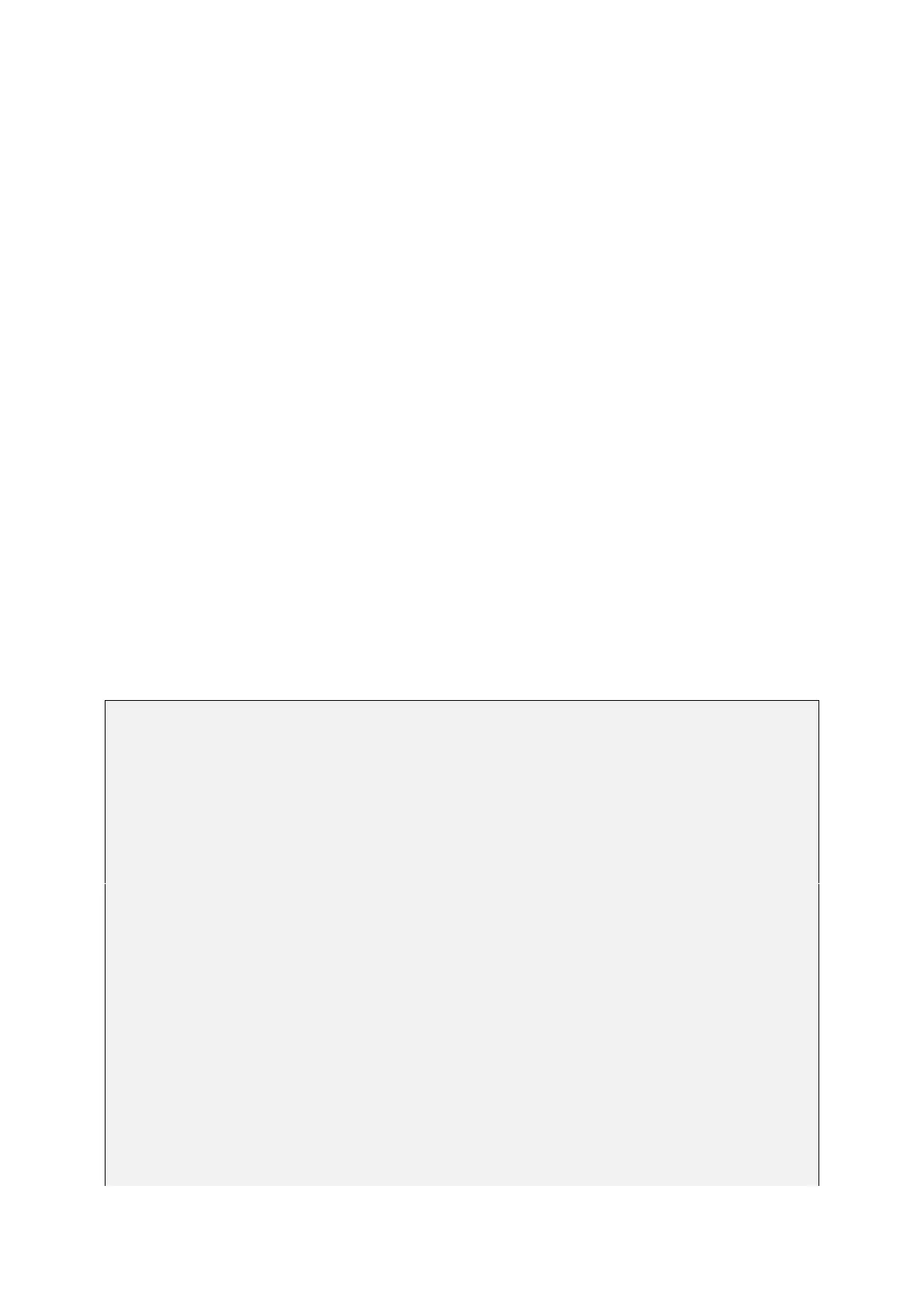After releasing the Restore Factory Settings button, the error light blinks
several times before the system starts to restart and perform Restore Factory
Settings
After the system restarts, the warn light and error light will flash, and
status will be off; After about 30s, when both warn light and error light stop
flashing and status starts flashing at the same time, the system is finished
restoring the factory Settings.
7 Programming Guidelines
EC300 provides a JSON format device information description file. Customers who
need to operate IO, LED, serial port and other peripherals can obtain the device
node information of these peripherals by querying the device description
information file.
Device description file path: /tmp/ieos/etc/system_info.json, the content is as
follows:
{
"device_info": {
"model_info": {
"model": "EC312",
"pn": "H-LQA3-LC4D", "sn
": "CL3124050000001",
"oem": "inhand", "features
": "; std; cell-LQA3; wlan;"
},
"software_info": {"boot_loader
": "V1.0.2", "kernel
": "5.10.168", "version
": "V1.0.1-beta1", "os
": "Debian GNU/Linux 11 (bullseye)"
},
"hardware_info": {"arch