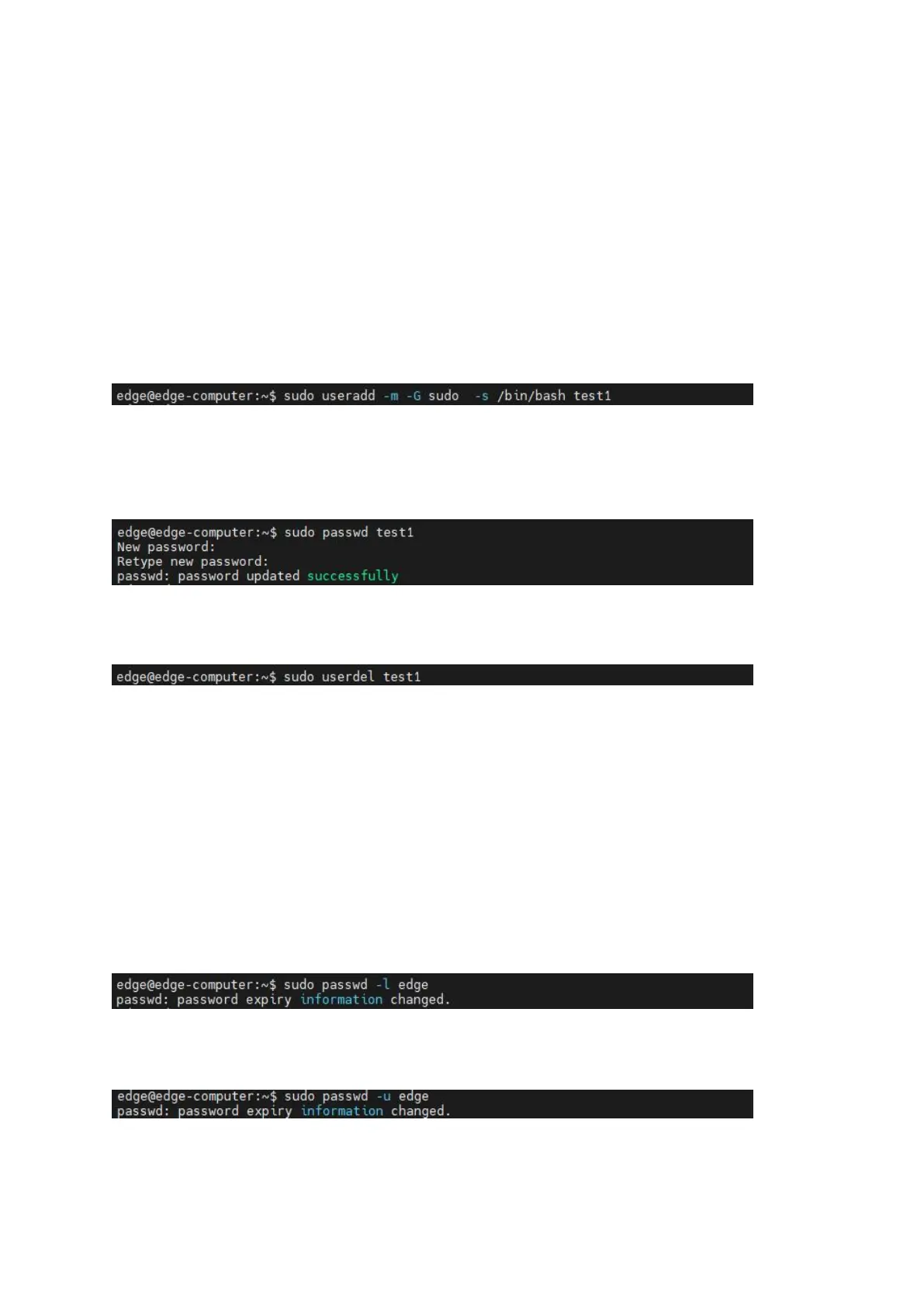3.2.2 Creating and deleting user accounts
You can use the useradd and userdel commands to create and delete a user's
account. Be sure to use these commands in the home screen to set the
relevant access rights for that account. Here is an example of how to
create test1 in the sudo group (the default login environment for test1
users is bash and their home directory is /home/test1)
To change test1's password, use the passwd command, enter the new password and
repeat to confirm the change
If you want to remove user test1, use the command userdel
3.2.3 Disable the default user account
Note
You should first create a user account before disabling the default account
Use the passwd command to lock the default user account so that edge users cannot
log in
Unlock the edge user
