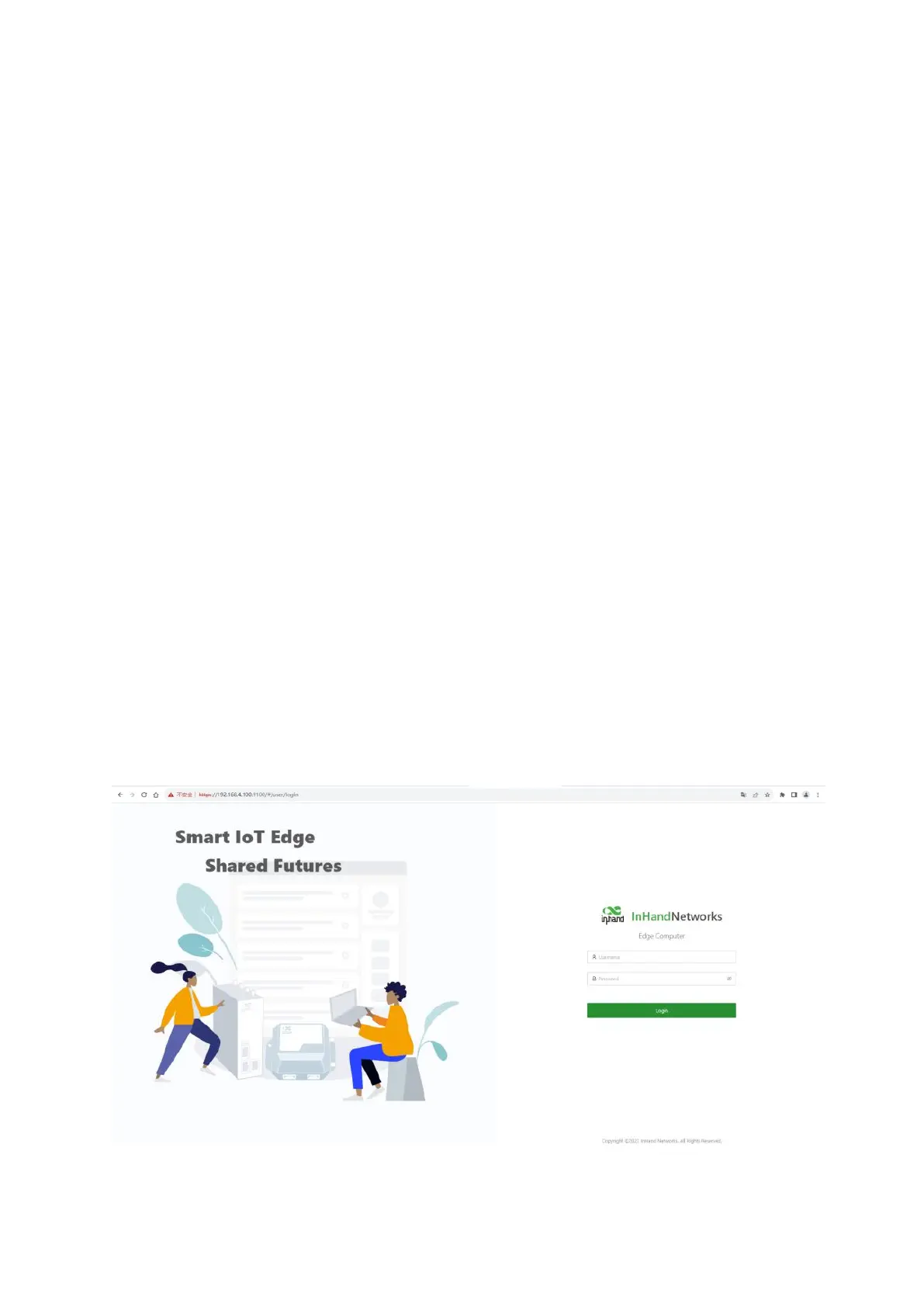configuration supported by IEOS be managed through IEOS web, and the configuration
not supported by IEOS, such as VPN, can be combined with native Linux commands to
achieve the configuration goal.
3.3.1.1 Login to the web
Considering that the user's program may need to use the standard HTTP/HTTPS port
number 80/443, IEOS uses the port number 9100 as the HTTPS connection port, and
does not support access through HTTP; When the user uses HTTP to access the web,
it will automatically jump to HTTPS. This document uses eth2's default address of
192.168.4.100 as an example.
Login Address:https://192.168.4.100:9100
login account: adm
login password: 123456
Important note: When IEOS program is enabled, it will reserve some port numbers
for internal communication. The reserved port number ranges from 9100 to 9200.
After IEOS is enabled, the client's program should avoid using these port numbers,
otherwise it may cause conflicts and malfunction.