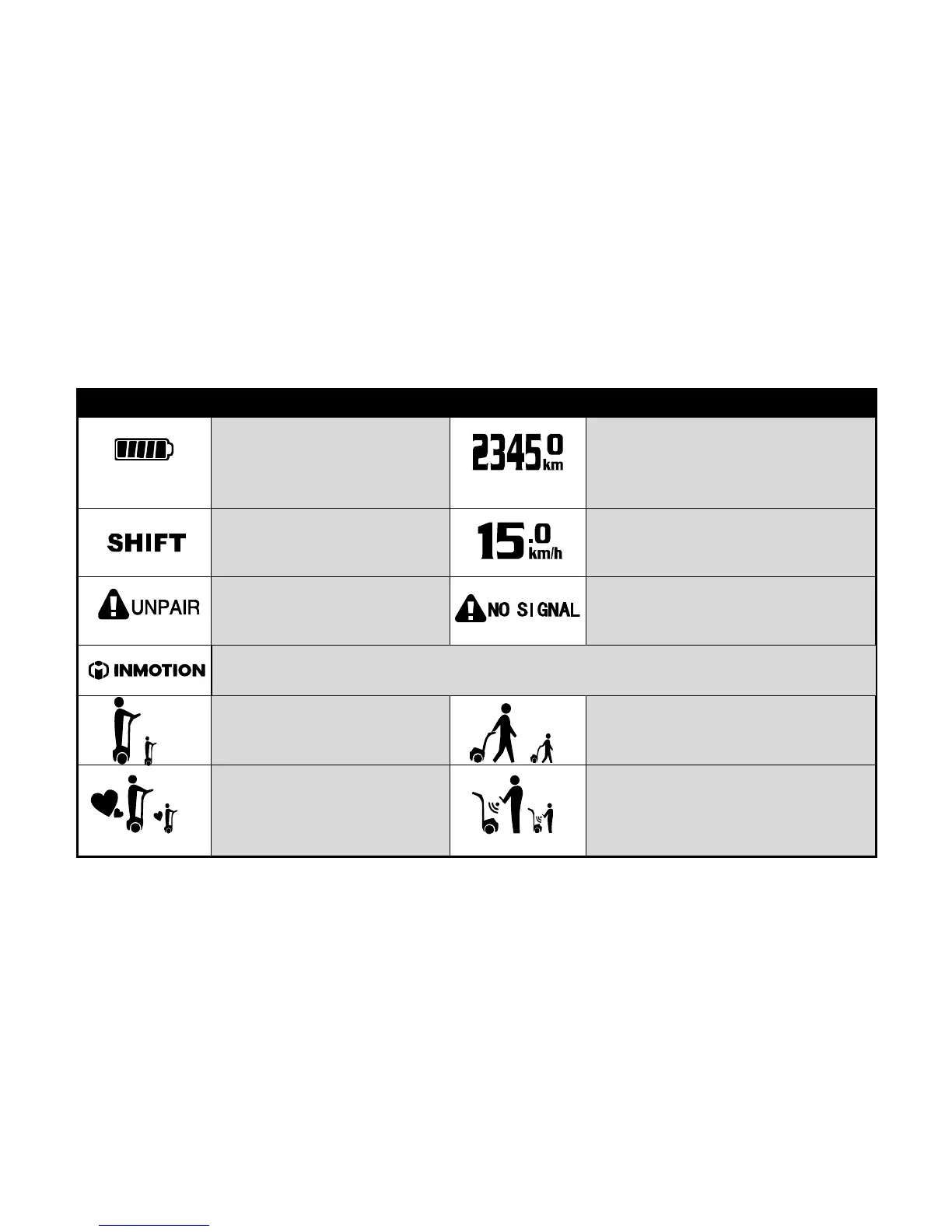18 / 68
SmartKey Icon Functions:
Battery Icon: Shows remaining
power in the INMOTION SCV
Battery Pack. There are 5 bars
when full.
Mileage Icon: Shows the mileage of the
INMOTION SCV, to an accuracy of 0.1
Km.
Shift Icon: Indicates that the
INMOTION SCV is in Shift Mode.
Speedometer icon: Shows the speed of the
INMOTION SCV, to an accuracy of 0.1
Km/h.
Unpair Icon: Indicates that the
SmartKey is not paired with an
INMOTION SCV.
No Signal Icon: Indicates that the SmartKey
has no signal. Appears when the SmartKey
cannot detect the INMOTION SCV.
INMOTION Logo Icon: Appears when the SmartKey is being powered on or off using the SmartKey
Manned Speed Mode Icon: Indicates
that the INMOTION SCV detects a
rider, and is in Speed Mode.
Assist Mode Icon: Indicates that the
INMOTION SCV is in Assist Mode.
Manned Training Mode Icon:
Indicates that the INMOTION SCV
detects a rider, and is in Training
Mode.
Remote Control Mode Icon: Indicates that the
INMOTION SCV is in Remote Control Mode.
