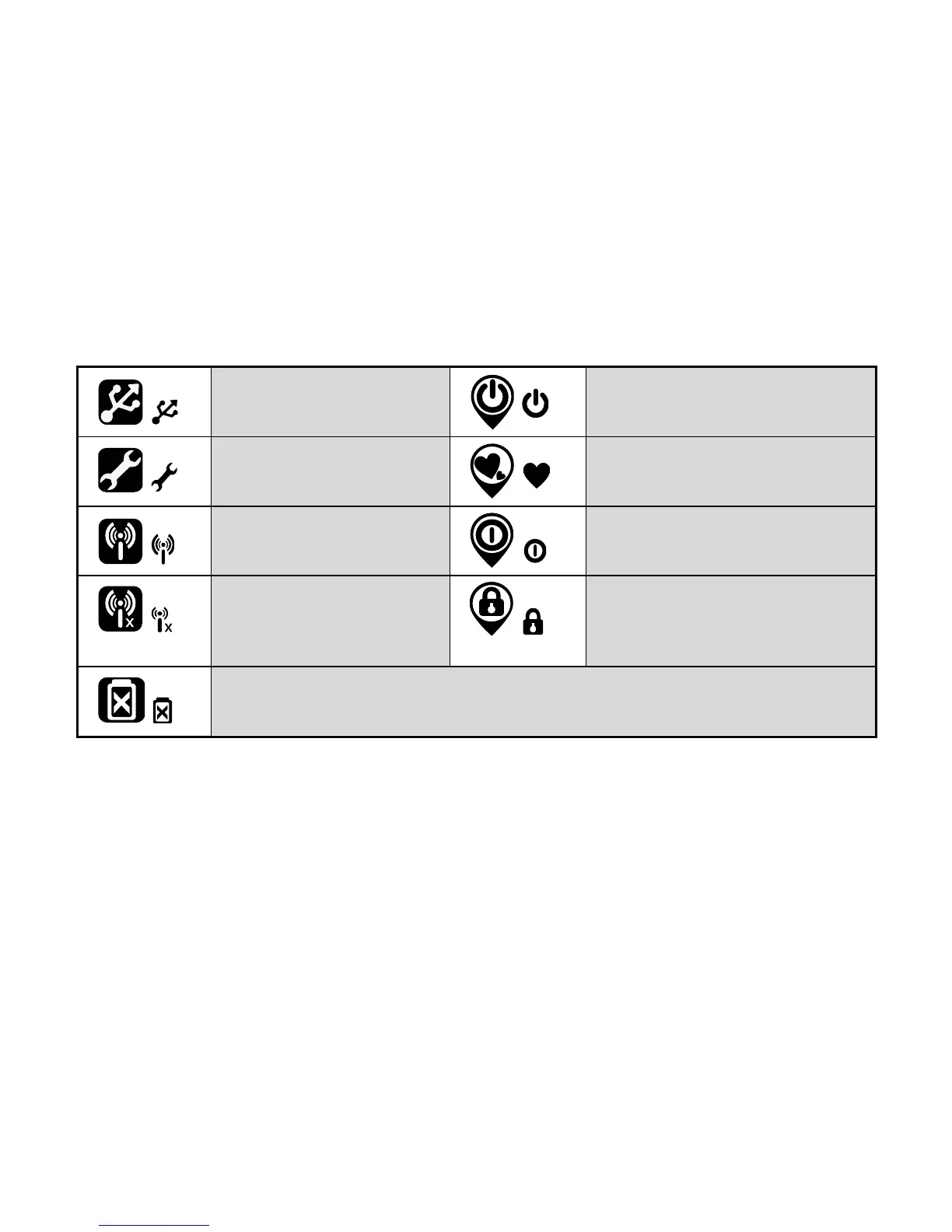USB icon: Indicates that the
INMOTION SCV is plugged in to a
USB port.
Speed Mode icon: Indicates that the
INMOTION SCV is in Speed Mode.
Wrench icon: Indicates a system fault
on the INMOTION SCV that requires
service.
Training Mode icon: Indicates that the
INMOTION SCV is in Training Mode.
SmartKey Link Signal icon: Indicates
that the SmartKey has detected the
INMOTION SCV.
Power Off icon: Indicates that the INMOTION
SCV is powered off.
SmartKey Unlink Signal icon:
Indicates that the SmartKey has not
detected or has lost its connection
to the INMOTION SCV.
Security icon: Indicates that the security
function is activated.
Low Battery icon: Indicates that he SmartKey battery needs to be charged. Charging the SmartKey takes
about 2 hours using the micro USB cable.
