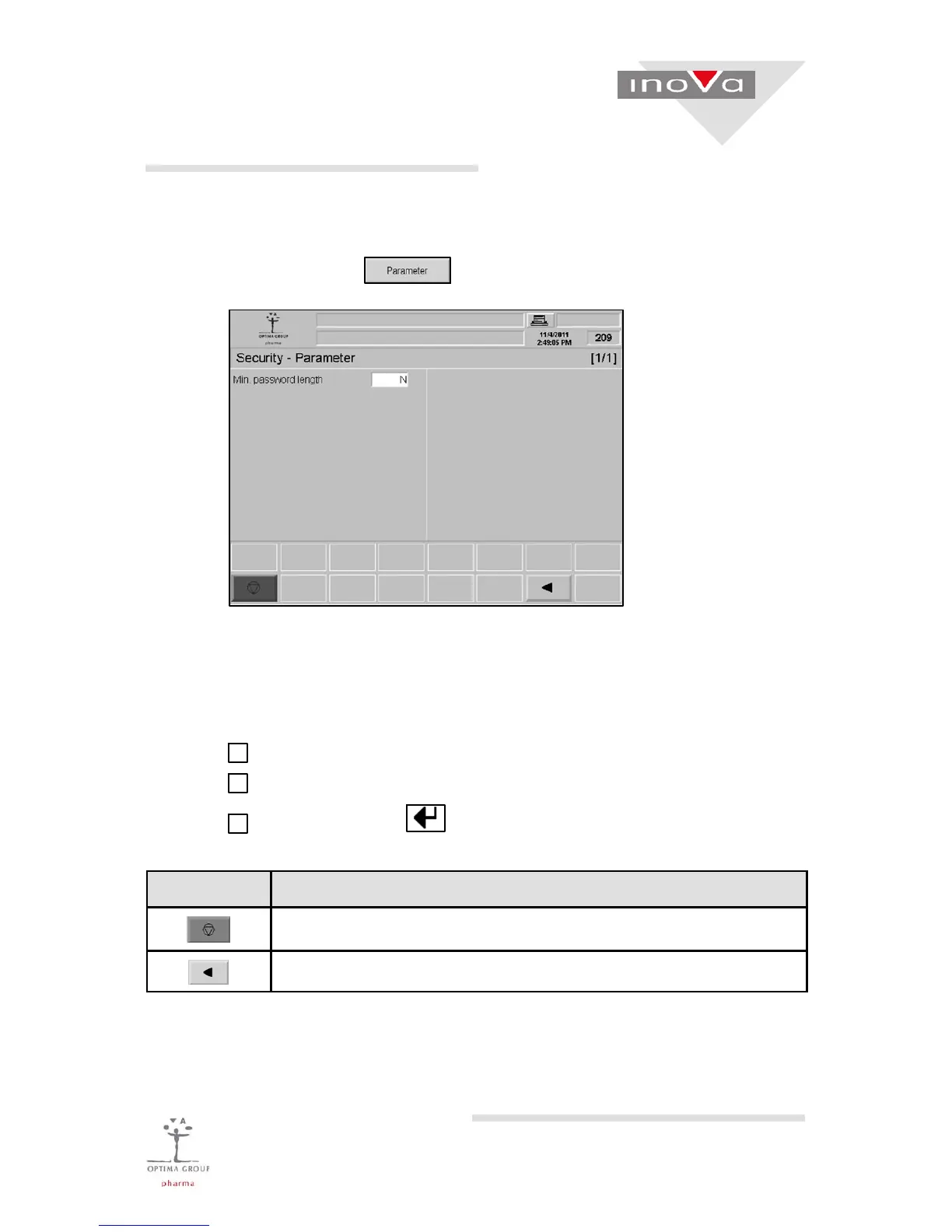SV 125
4016589
Operation
Version 1.0
5-- 19
5.2.12 Security -- Parameter
Touch control field on screen Security -- Menu.
The minimum number of characters of which a password must be composed can
be set. 3 characters are preset.
Changing the password minimum length
1
Touch input field.
2
Enter the number of characters on the numeric keypad.
3
Touch control field on the numeric keypad to take over the entry.
Control field Function
The machine drive is switched off.
The previous screen is called up.
