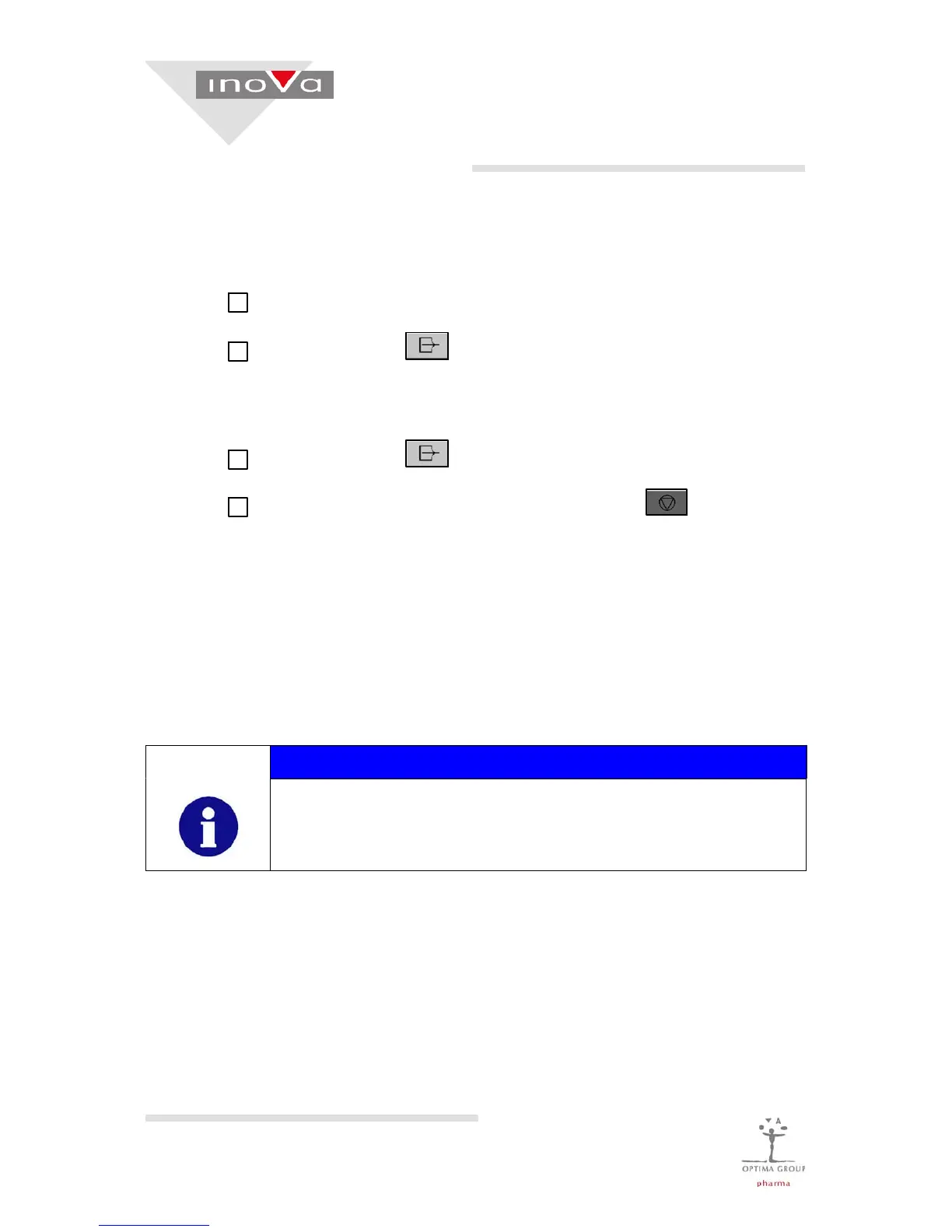Machine startup / stop
SV 125
4016589
Version 1.0
6--6
6.2.4 Emptying mode
In this operating mode the SV 125 is run empty.
1
Do not feed any further tubs with nests.
2
Touch control field to switch on Emptying mode.
The processing of the nest in the X--Y--table is completed, then the nest is
transported out.
3
Touch control field again to switch Emptying mode off again.
4
After running the machine empty, touch control field to switch off the
machine.
6.2.5 Standby mode
When a preset time has elapsed after machine stop, the machine automatically
switches to Standby mode.
In Standby mode the vacuum pump is switched off, if no further objects are present
in the machine.
NOTE
The vacuum pump switches on again at machine restart.
