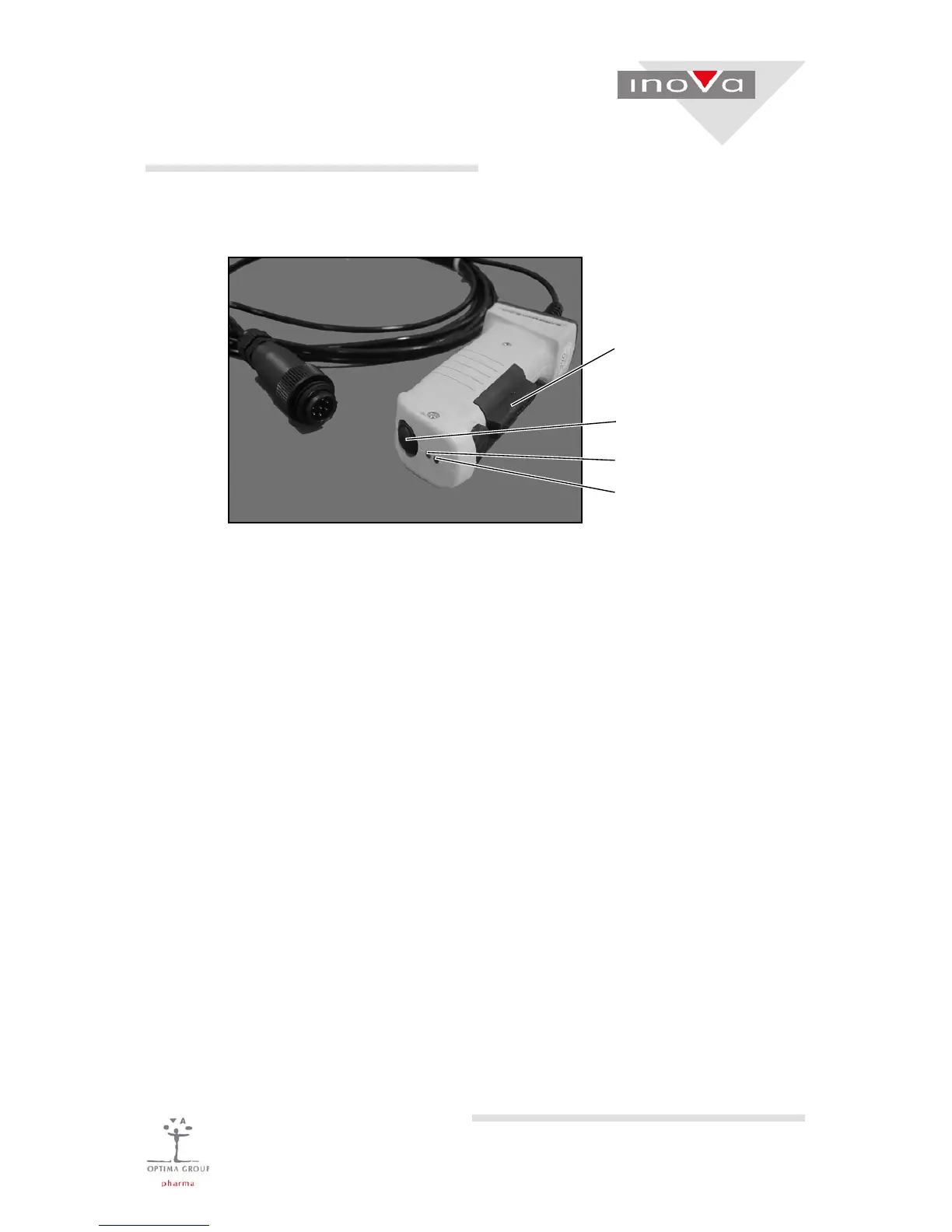SV 125
4016589
Operation
Version 1.0
5--205
5.3.2 Jog cable an d jog butto n (1)
1
2
3
4
Use the jog button to run the SV 125 in Setup mode.
In order to prepare the machine for operation, hold the 3--position safety switch (1)
on its middle position. The green LED (2) is lit. After a few seconds the machine
is ready for operation.
The machine starts operating when the Start button (3) is pressed.
If you let go the safety switch or if you press it too hard, the red LED (4) is lit. The
machine is no longer ready for operation.
Wait a few seconds, before you press the safety switch again.
