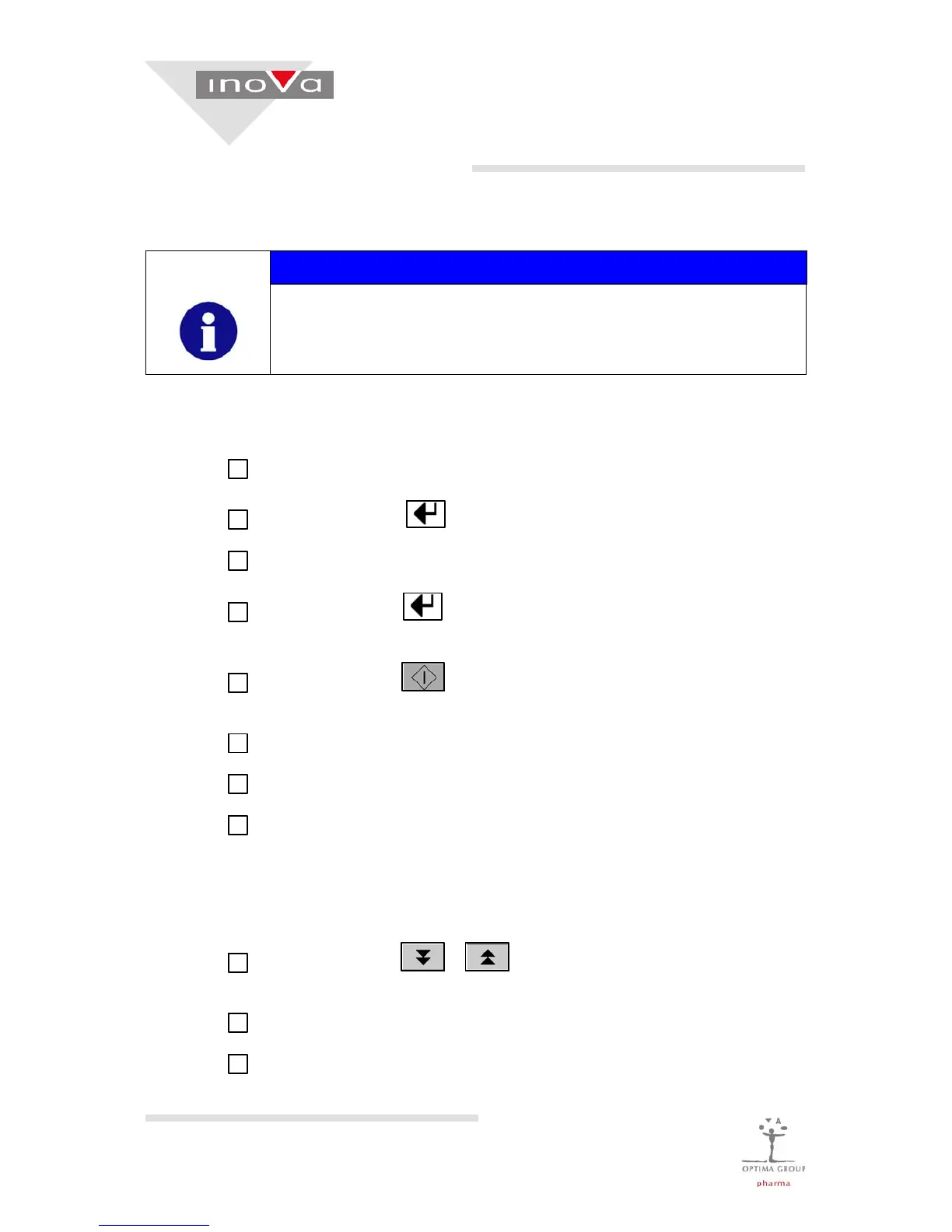Operation
SV 125
4016589
5--156
Version 1.0
5.2.67.1 Teach--in servo axis
NOTE
Watch travel movement of axis to avoid collision.
Determination of setpoint position with the entered value
1
Touch input field Position nominal and enter a value on the numeric keypad.
2
Touch control field on the numeric keypad to take over the entry.
3
Touch input field Speed and enter parameter.
4
Touch control field on the numeric keypad after a parameter has been
entered, to take over the entry.
5
Touch control field until the axis has moved to the entered setpoint po-
sition.
6
Check position of servo axis and correct it, if necessary.
7
If the servo axis is correctly positioned, read off the current position.
8
Enter the current position on the respective Format input screen.
Determining the setpoint position by moving the axis directly to the position
1
Touch control field or to move the servo axis to the desired posi-
tion.
2
If the servo axis is correctly positioned, read off the current position.
3
Enter the current position on the respective Format input screen.
