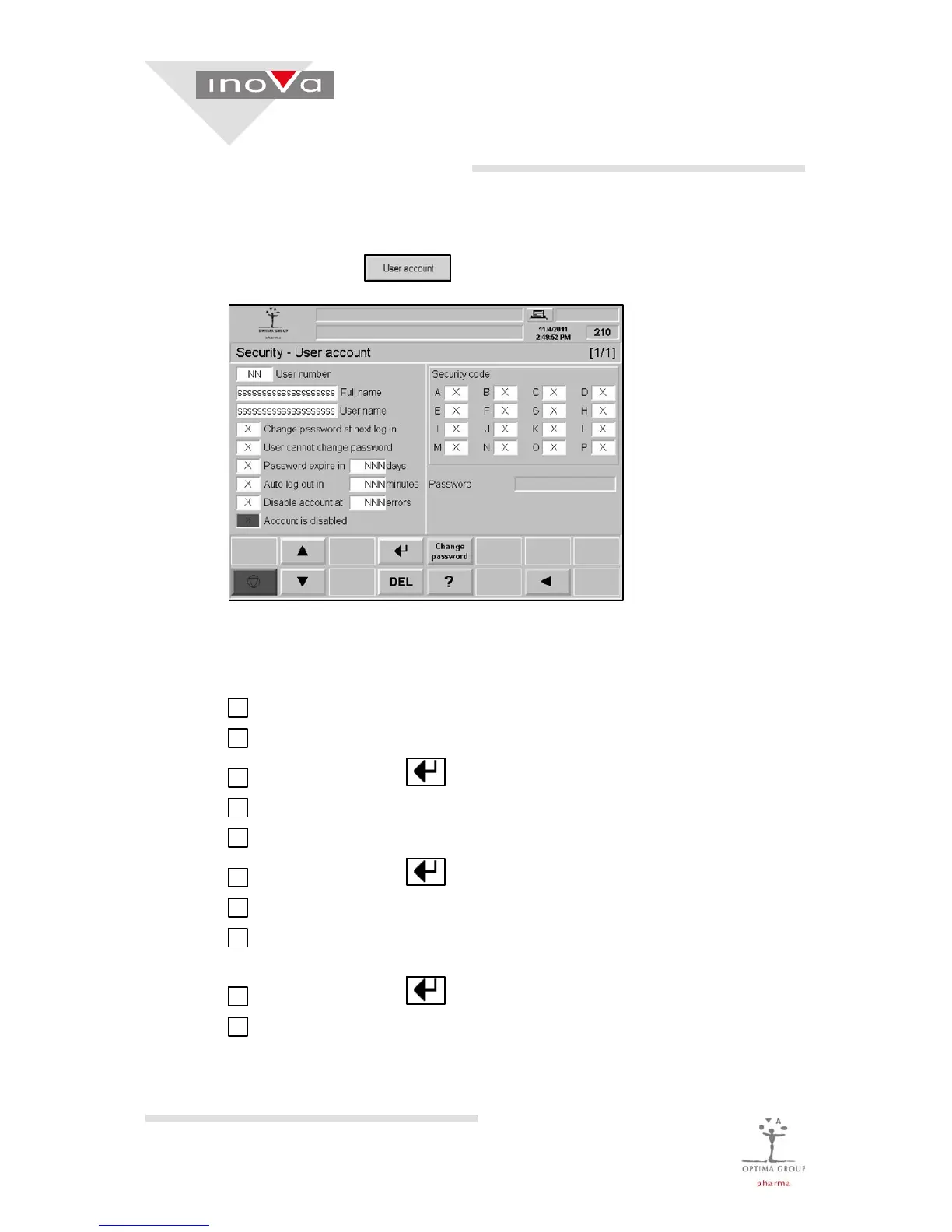Operation
SV 125
4016589
5-- 20
Version 1.0
5.2.13 Security -- User account
Touch control field on screen Security -- Menu.
Existing user accounts can be changed and new user accounts can be defined.
Defining a new user account
1
Touch input field User number.
2
Enter the user number on the keyboard. A total of 20 users can be defined.
3
Touch control field on the keyboard to take over the entry.
4
Touch input field Full name.
5
Enter the full name of the user on the keyboard.
6
Touch control field on the keyboard to take over the entry.
7
Touch input field User name.
8
Enter the user name on the keyboard. Log--in is performed with this user
name.
9
Touch control field on the keyboard to take over the entry.
10
Activate or deactivate option Change password at next log in by touching
the check box. If the option is activated the user must enter a new password
at the next Log--in.
