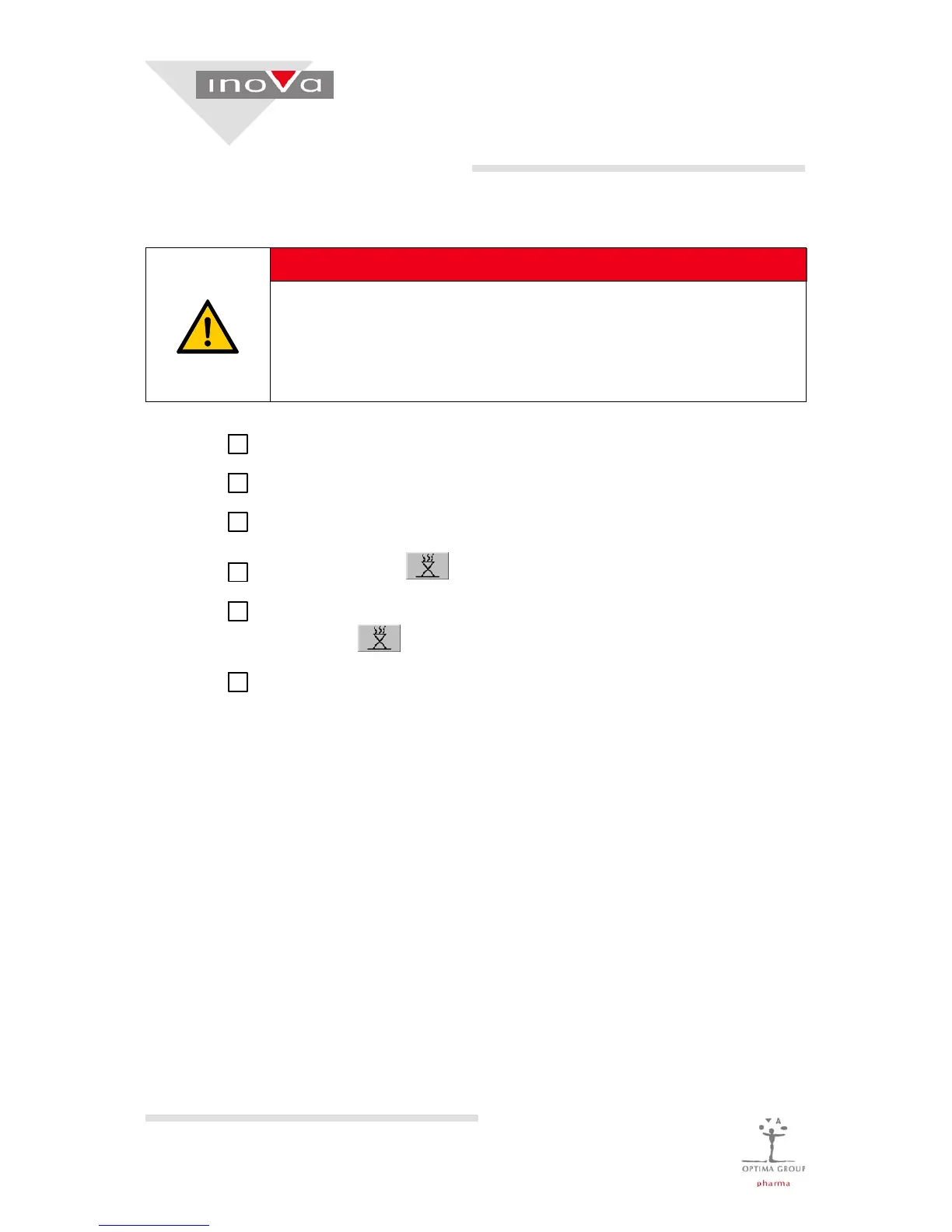Machine startup / stop
SV 125
4016589
Version 1.0
6--8
6.2.6.2 P riming in Setup mode
DANGER!
Prior to running the machine in Setup mode, make sure that nobody is
exposed to danger and safe operation is possible.
In Setup mode the door safety devices do not operate!
Only personnel who have been trained and instructed in safety regula-
tions are allowed to operate the machine in Setup mode.
1
Turn the key --switch to the right. Connect the jog cable.
2
Place a spillage tray under the filling needles.
3
Switch on the control voltage on the jog button and keep the button pressed.
4
Touch control field on the Main screen 1 to start Priming.
5
Let the machine pump product until it emerges without air bubbles. Touch
control field
on the Main screen 1 to end Priming.
6
Remove spillage tray.
