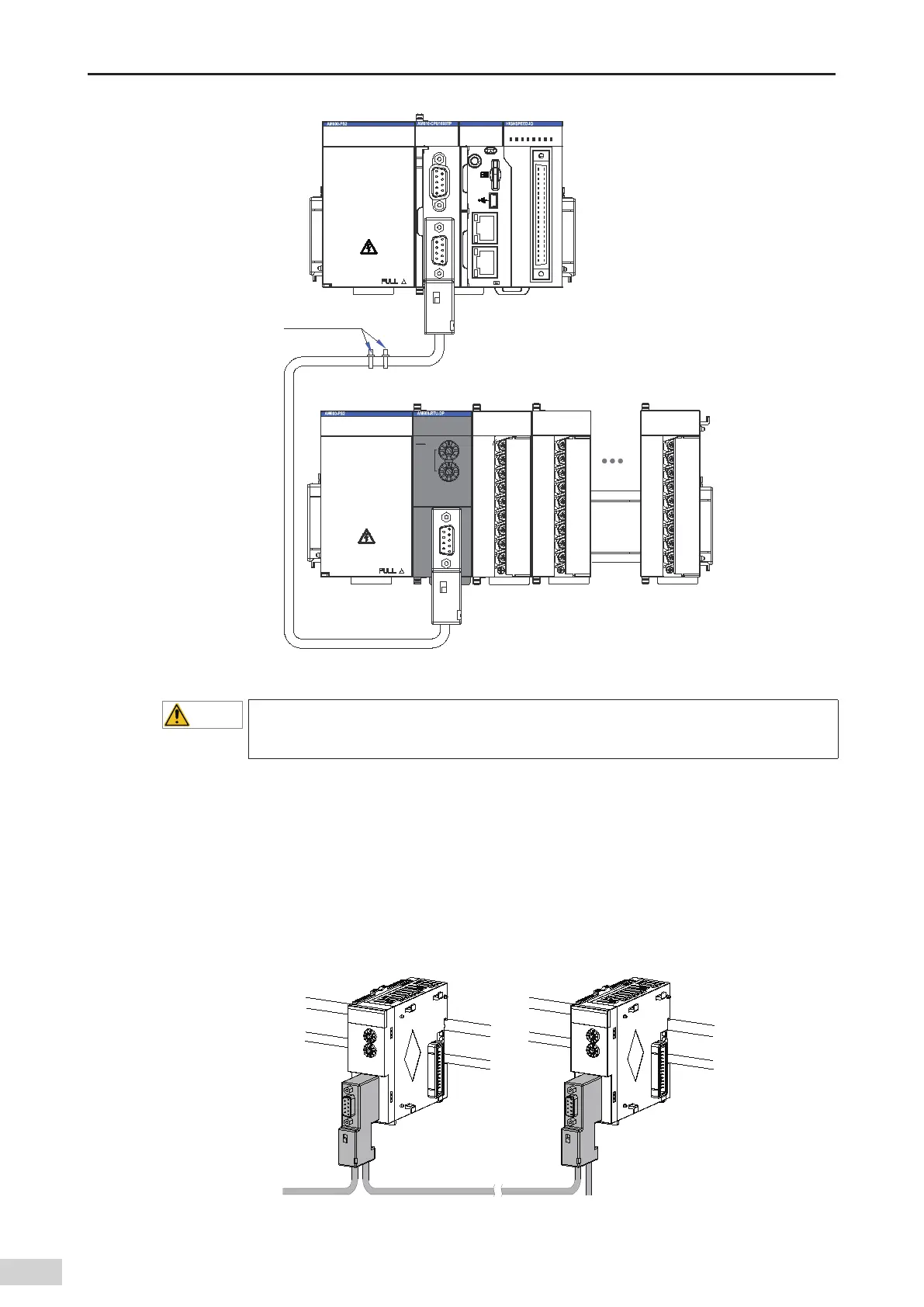-82-
Introduction
POWER
AM600
Risk of electric shock
Communication module - DP
Fix with cable ties
0 1 2 3 7654
2 765410 3
4 5 6 73210
I
II
MFK
3940
2 1
CN5
CN1 RS485
CN2 Profibus-DP
CN3 EtherNET
CN4
STOPRUN
BF
SF
ERR
RUN
POWER
AM600
Risk of electric shock
Profibus-DPADDRESS
X16
X1
DP
SF
BF
POWER
RUN
小心触电
小心触电
小心触电
Figure 5-23 Cable xing requirement
◆
To prevent communication cables from being aected by other tension and ensure
communication stability
,
x the cables on the device side before Probus-DP communication
starts.
4 Connecting the DB9 connector
1) Connect the Probus-DB cable connected to the main module to the inlet of the DB9 connector
and connect the cable to be connected to the subsequent expansion rack to the outlet of the DB9
connector;
2) Plug the DB9 connector (with a cable) to the DB9 plug of the module. (Ensure that the connector
direction is correct);
3) Tighten the screws on the two sides of the DB9 connector;
$POOFDUUPUIF
1SP珠CVT%1
NPEVMFPGUIF
TVCTFRVFOUSBDL
$POOFDUUP
UIF1SP珠CVT
%1UFSNJOBMPG
NBJONPEVMF
$POOFDUUPUIF
1SP珠CVT%1
NPEVMFPGUIF
TVCTFRVFOUSBDL
Figure 5-24 DB9 connection
