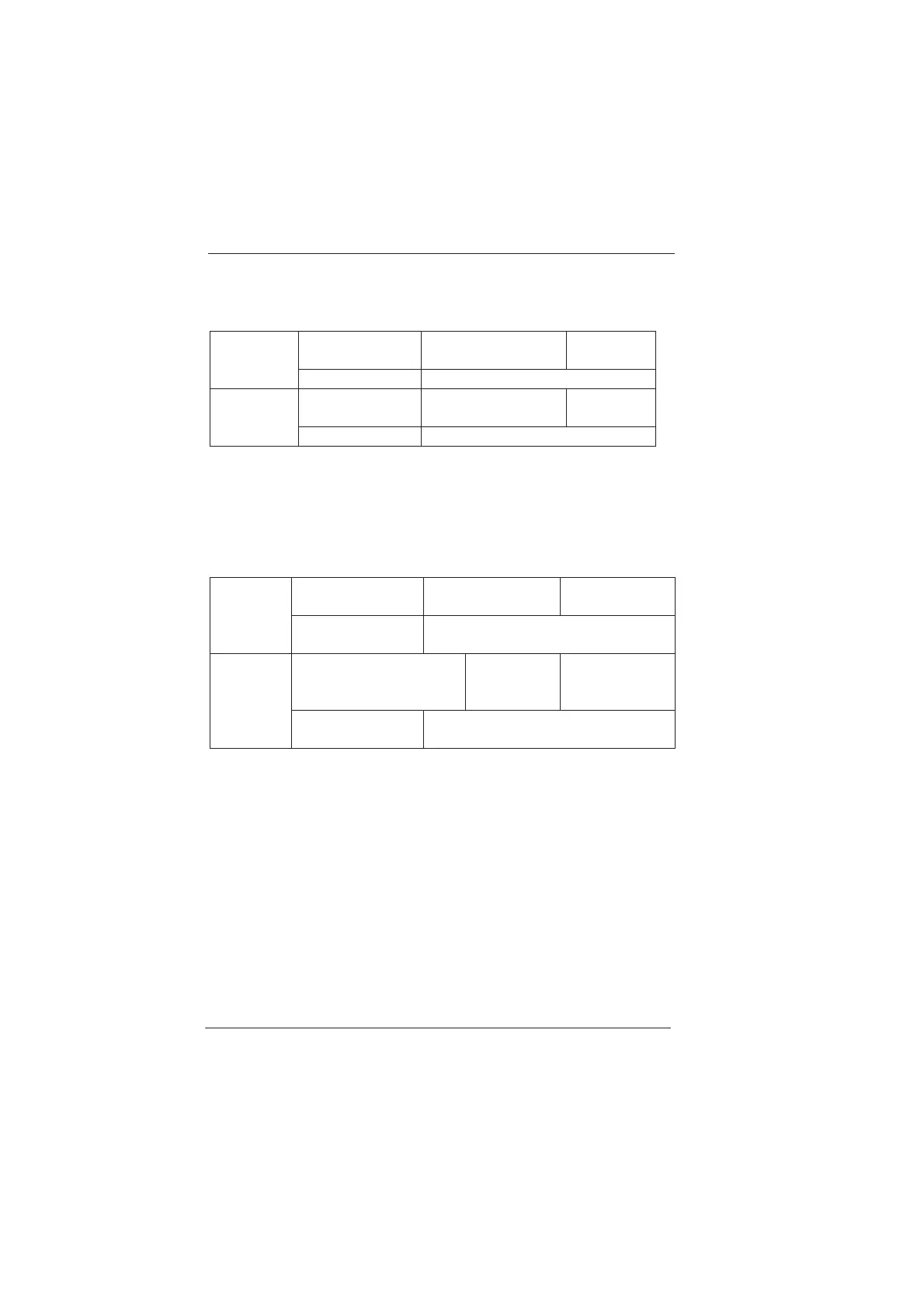Parameter Description MD280/MD280N User Manual
- 154 -
the running phase as memorized by PLC and continue to run for the
remaining time in this phase.
Speed-up time 2
Factory default
value
20.00
s (m)
F5-04
Setup range 0.0s(m) to 300.00s(m)
Speed-down
time 2
Factory default
value
20.00
s (m)
F5-05
Setup range 0.0s(m) to 300.00s(m)
Its meaning is identical with speed-up/speed-down time 1 (F0-09 and
F0-10). Refer to the descriptions of F0-09 and F0-10 function codes for
details.
It can select speed-up/speed-down time 1 or speed-up/speed-down time 2
through the external digital input terminal DI. Refer to the function
description of “Speed-up/Speed-down.Selection Terminal” of function
codes of Group F2-00 to F2-04 for details.
Skip frequency
Factory default
value
0.00Hz
F5-06
Setup range
0.00Hz to maximum frequency
(F0-04)
Skip frequency amplitude
Factory
default
value
0.00Hz
F5-07
Setup range
0.00Hz to maximum frequency
(F0-04)
It can make the inverter run away from the mechanical resonance point by
setting the skip frequency.
The inverter cannot run at the frequency point within the skip frequency
range. If the setup frequency is within the skip frequency range, the actual
running frequency will run at the boundary of the skip frequency, as shown
in Fig.6-13.
One skip frequency point can be set for this inverter. If the skip amplitude is
set to 0, this function has no action.
efesotomasyon.com
