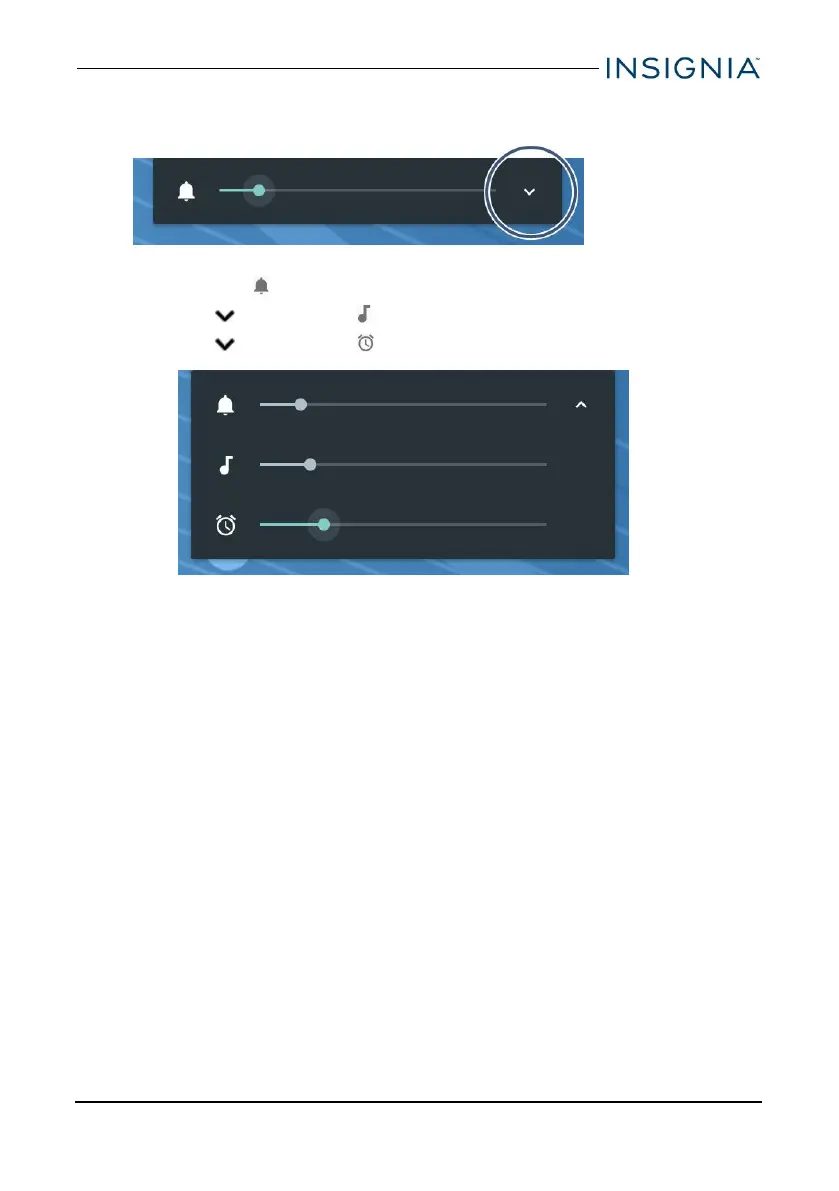Change notification interruptions
l Press a volume button on your tablet. A volume menu opens.
You can:
l
Drag the slider to adjust the notification volume.
l
Tap , then drag the slider to adjust the media volume.
l
Tap , then drag the slider to adjust the alarm volume.
www.insigniaproducts.com
19
10" Flex™ Tablet for Android™
