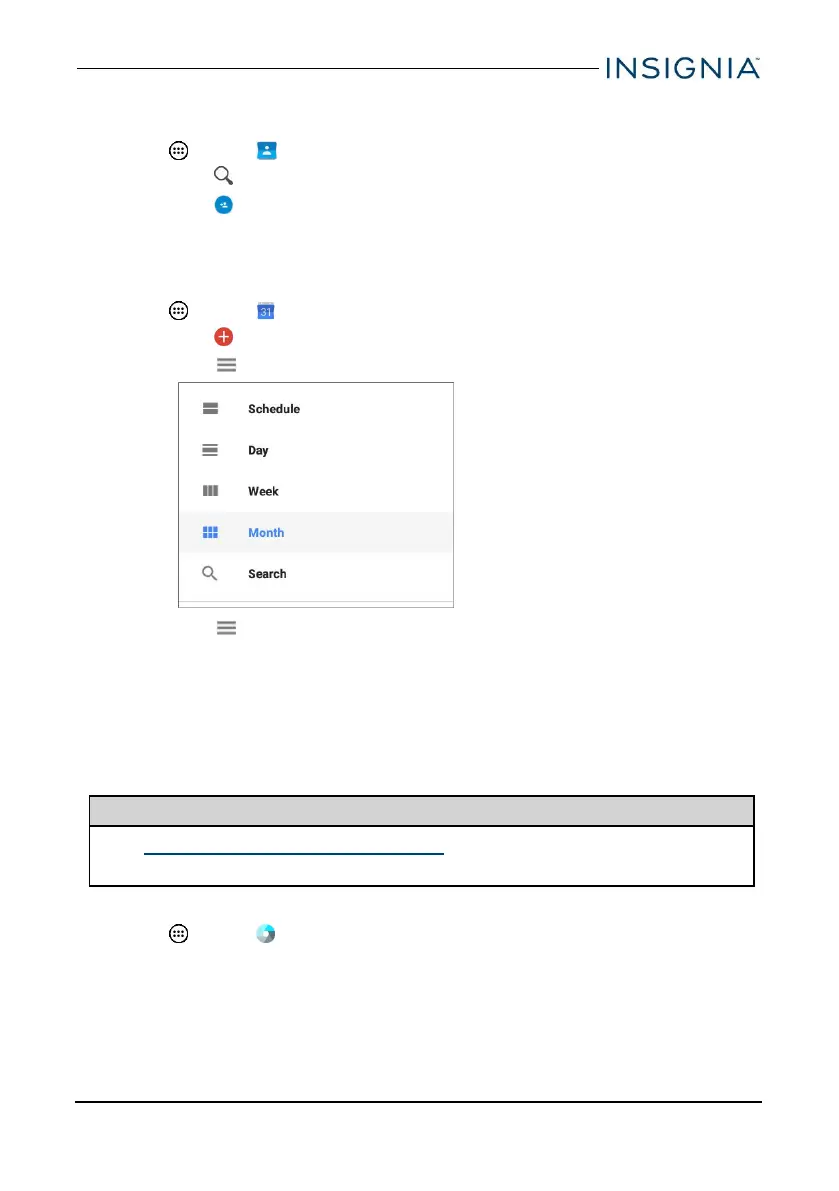Create and manage contacts
l
Tap Apps > Contacts. You can:
l
Tap to search for a contact.
l
Tap (in the lower, right corner) to add a new contact.
l Tap a contact to view or edit its information.
Use the calendar
l
Tap Apps > Calendar.
l
Tap to add a new event.
l
Tap to change the calendar view.
l
Tap , then Settings to access calendar settings.
Work with photos and video
Learn how to take pictures and video with your tablet. Then, learn how to view and
edit them before sharing with your friends and family.
USE THE CAMERA
Note
See View photos and video (on page46) for information on how to view your
pictures.
Take a picture
1.
Tap Apps > Camera.
2. Swipe right, then tap Camera.
www.insigniaproducts.com
43
10" Flex™ Tablet for Android™
