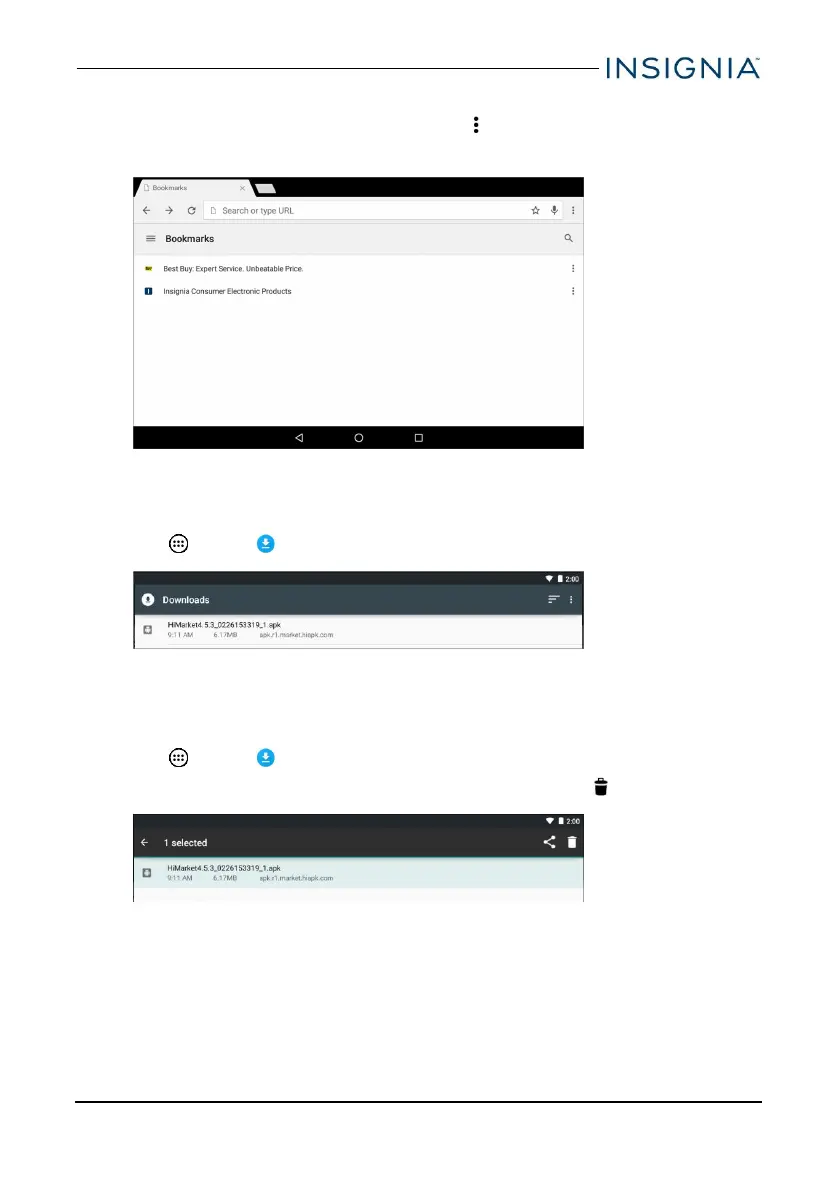Open a bookmark
l
If you saved the bookmark to a folder, tap (options), Bookmarks, then
select the website from the list.
MANAGE DOWNLOADS
View a download
1.
Tap Apps > Downloads.
2. To open a download, tap the file name. If needed, select the program you
want to use to open the file.
Delete a download
1.
Tap Apps > Downloads.
2.
Touch and hold the file name until it is selected, then tap .
www.insigniaproducts.com
37
10" Flex™ Tablet for Android™
