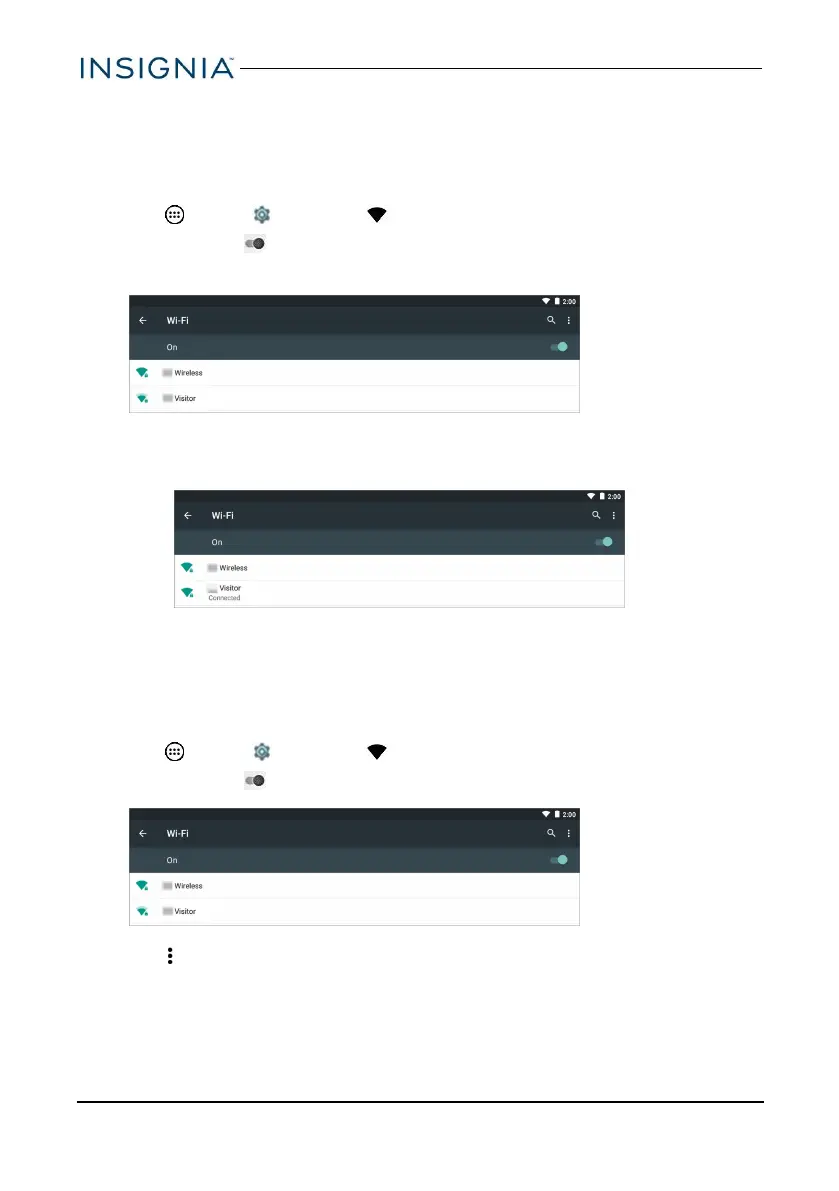Set up wireless connections
Learn how to set up wireless connections such as Wi-Fi and Bluetooth.
CONNECT TO A WI-FI NETWORK
1.
Tap Apps > Settings > Wi-Fi.
2.
Tap the slider to turn on Wi-Fi . Your tablet automatically scans for
available networks.
3. Tap a Wi-Fi network.
l If the network is open, your tablet connects automatically.
l If the Wi-Fi icon has a (lock), the network is secured. Enter the
password, then tap CONNECT.
A connection icon appears in the status bar when your tablet is connected.
ADD A WI-FI NETWORK
1.
Tap Apps > Settings > Wi-Fi.
2.
Tap the slider to turn on Wi-Fi .
3.
Tap (options), then tap Add network.
www.insigniaproducts.com
30
NS-P10A7100/NS-P10A7100-C
