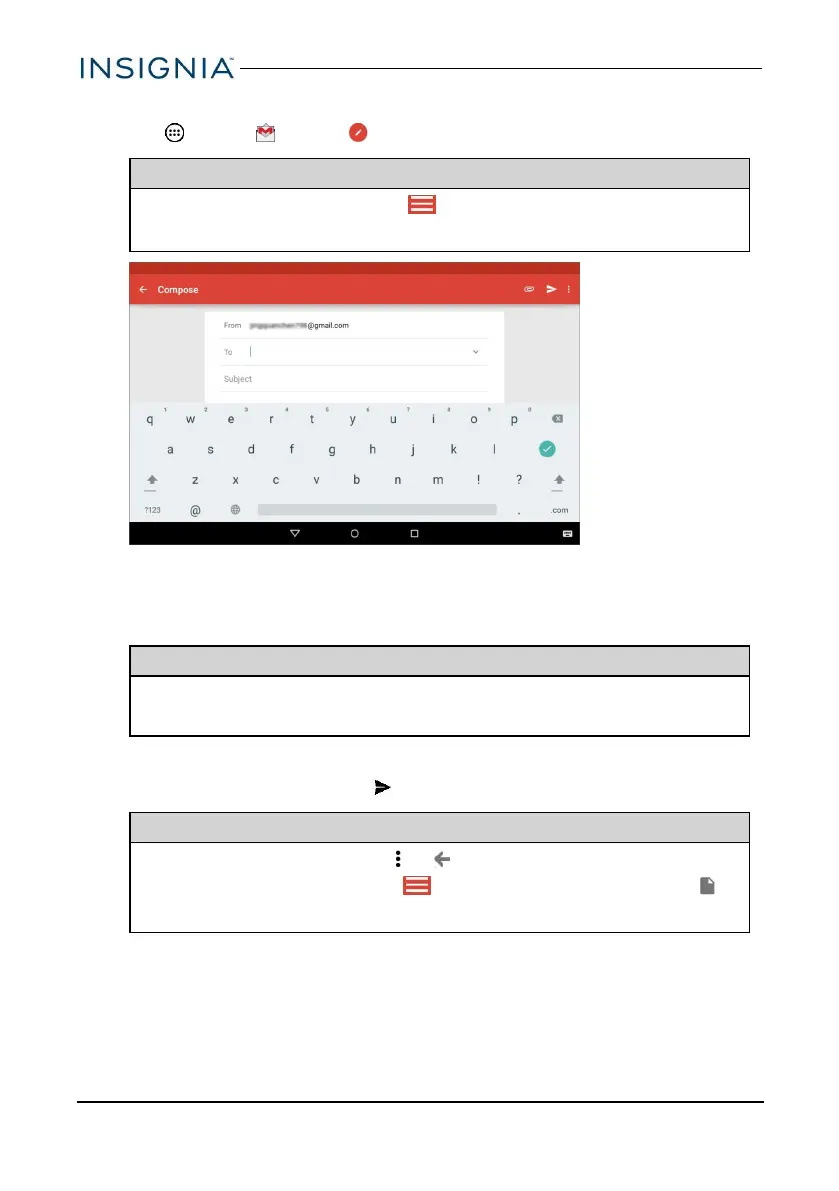CREATE A GMAIL
1.
Tap Apps > Gmail > (compose).
Note
To open a different account, tap in the upper-left corner, then select
a different account.
2. Enter the recipient's email address. As you enter the address, your tablet
displays your contacts that match the characters you've entered. You can tap
a contact or continue entering the address.
Note
To send the email to more than one person, separate the email
addresses with a comma.
3. Enter a subject in the subject field (optional).
4.
Enter your message, then tap SEND when you are finished.
Note
Tap Save draft under options or (back) to save your email as a
draft. To access your drafts, tap in the upper-left corner, then tap
Drafts.
www.insigniaproducts.com
42
NS-P10A7100/NS-P10A7100-C
