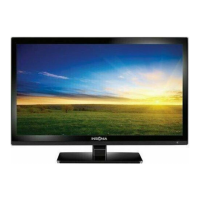49
NS-20ED310NA15 20" 720p 60Hz LED DVD Combo TV
www.insigniaproducts.com
Viewing photos in a slideshow
You can view your photos in a slideshow.
1 Switch to USB mode. See Switching to USB mode
on page 47.
2 If the photos you want to view are in a folder on
the USB flash drive, select the folder. For
information about selecting a folder, see Browsing
photos on page 47 or Viewing favorite photos on
page 48.
3 Press TV-MENU.
4 Press
S or T to highlight Start Slideshow, then
press OK or X. A slideshow starts with the first
photo in the current folder.
5 To control the slideshow:
Press... To...
TV-MENU Press to open the PHOTOS
menu.
(previous) Return to the previous photo.
(next) Go to the next photo.
OK
Pause the slideshow. Press
again to resume the slideshow.
(pause) Pause the slideshow.
X (play)
When paused, press to resume
the slideshow.
(stop)
OR
EXIT
Press to stop the slideshow and
return to the thumbnail index.

