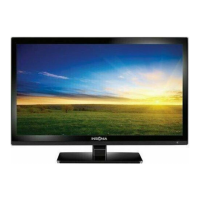69
NS-20ED310NA15 20" 720p 60Hz LED DVD Combo TV
www.insigniaproducts.com
Troubleshooting
Use the following troubleshooting information to
solve common problems.
Troubleshooting topics include:
• Viewing system information
• Learning more about your TV
• Updating the TV firmware
• Customizing TV settings
• Restoring settings to the defaults
• Video and audio problems
• Remote control problems
• General problems
• Disc playback problems
• INlink (CEC-compatible) device problems
Viewing system information
You may need to view system information during
troubleshooting.
1 Press TV-MENU.
2 Press
W or X to highlight HELP, then press T or
OK.
3 Press
S or T to highlight System Info, then press
OK or X.
4 If your TV uses open source code, press OK to
display the open source code information.
5 Press TV-MENU to return to the previous menu, or
press EXIT to close the menu.
Learning more about your TV
You can learn more about remote control codes and
connecting a sound bar.
1 Press TV-MENU.
2 Press
W or X to highlight HELP, then press T or
OK.
3 Press
S or T to highlight Learn More, then press
OK or
X.
4 Press
S or T to highlight a topic, then press OK.
Your TV displays information about the topic you
selected.
5 Press TV-MENU to return to the previous menu, or
press EXIT to close the menu.
Warning
Do not try to repair your TV yourself.
Contact authorized service personnel.

