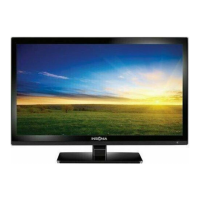52
20" 720p 60Hz LED DVD Combo TV
www.insigniaproducts.com
Setting the power on picture mode
You can set the picture mode your TV uses when you
turn it on.
1 Press TV-MENU.
2 Press
W or X to highlight HELP, then press T or
OK.
3 Press
S or T to highlight Power on in Vivid
Mode, then press OK or
X.
4 Press
S or T to highlight On (when you turn on
your TV, it will be in Vivid picture mode) or Off
(when you turn on your TV, it will be in the picture
mode it was in before you turned it off), then press
OK.
5 Press TV-MENU to return to the previous menu, or
press EXIT to close the menu.
Adjusting the computer image
When you connect a computer to your TV using the
VGA jack, you may need to adjust the computer
image to improve the quality.
1 Make sure that your TV is in VGA mode. For more
information, see Selecting the video input source
on page 37.
2 Press TV-MENU.
3 Press
W or X to highlight SETTINGS, then press T
or OK.
4 Press
S or T to highlight Computer Settings,
then press OK.
5 Press
S or T to highlight an option, then press OK
or
X to access the option. You can select:
• Auto Adjust—Automatically adjusts the image
settings such as position and phase.
• H. Position—Moves the image right or left.
• V. Position—Moves the image up or down.
• Clock—Minimizes vertical stripes in the screen
image.
• Phase—Minimized horizontal lines in the screen
image.
• Reset Computer Settings—Resets all computer
settings to factory mode.
6 Press
W or X to adjust the option, or press S or T
to select a setting.
7 Press TV-MENU to return to the previous menu, or
press EXIT to close the menu.
Note
The Computer Settings option is only
available when a computer is connected
to the VGA jack on the back of your TV.

