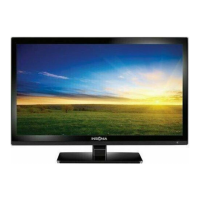75
NS-20ED310NA15 20" 720p 60Hz LED DVD Combo TV
www.insigniaproducts.com
Disc playback INlink (CEC-compatible) device
Problem Solution
Playback does
not start.
• Make sure that a disc is inserted in
the disc slot with the label facing
the back of the TV.
• The disc may be dirty. Clean the disc.
See Cleaning discs on page 68.
•The disc format may not be
supported. For more information,
see DVD player on page 79. Blu-ray
and 3D discs will not play.
No picture.
• Press INPUT and make sure that
DVD is selected. For more
information, see Selecting the video
input source on page 37.
No sound.
• Make sure that headphones are not
connected to your TV. When
headphones are connected the
internal speakers are muted.
• If your TV is connected to a sound
system, make sure that the volume
on the sound system is turned up.
Picture is
distorted
during fast
forwarding or
reversing.
• This is not a malfunction. When you
resume normal playback the
distortion should disappear.
Some
playback
features do
not work.
• Depending on the disc, some
playback features such as stopping,
skipping, or repeat playback may
not work.
The audio
language or
subtitle
language
cannot be
changed.
• Not all discs have multiple
languages. Check the disc menu or
disc packaging.
No subtitles.
• Press SUBTITLE and make sure that
subtitles are set to on.
Problem Solution
My TV is not
displaying the
video from
the connected
CEC device.
• Make sure that the HDMI cable is
connected securely to your TV and
the device.
• Make sure that the device is
connected to your TV with an HDMI
cable.
• Make sure that the device is a CEC
device. See the documentation that
came with the device for more
information.
• Press INPUT and make sure that the
correct video input source is
selected. See Selecting the video
input source on page 37.
• Make sure that the INlink feature is
turned on. See Turning INlink on or
off on page 43.
• Try adjusting the TV picture. See
Adjusting the TV picture on
page 50.
• If the device is not an Insignia
device, it may not be compatible
with your TV.

