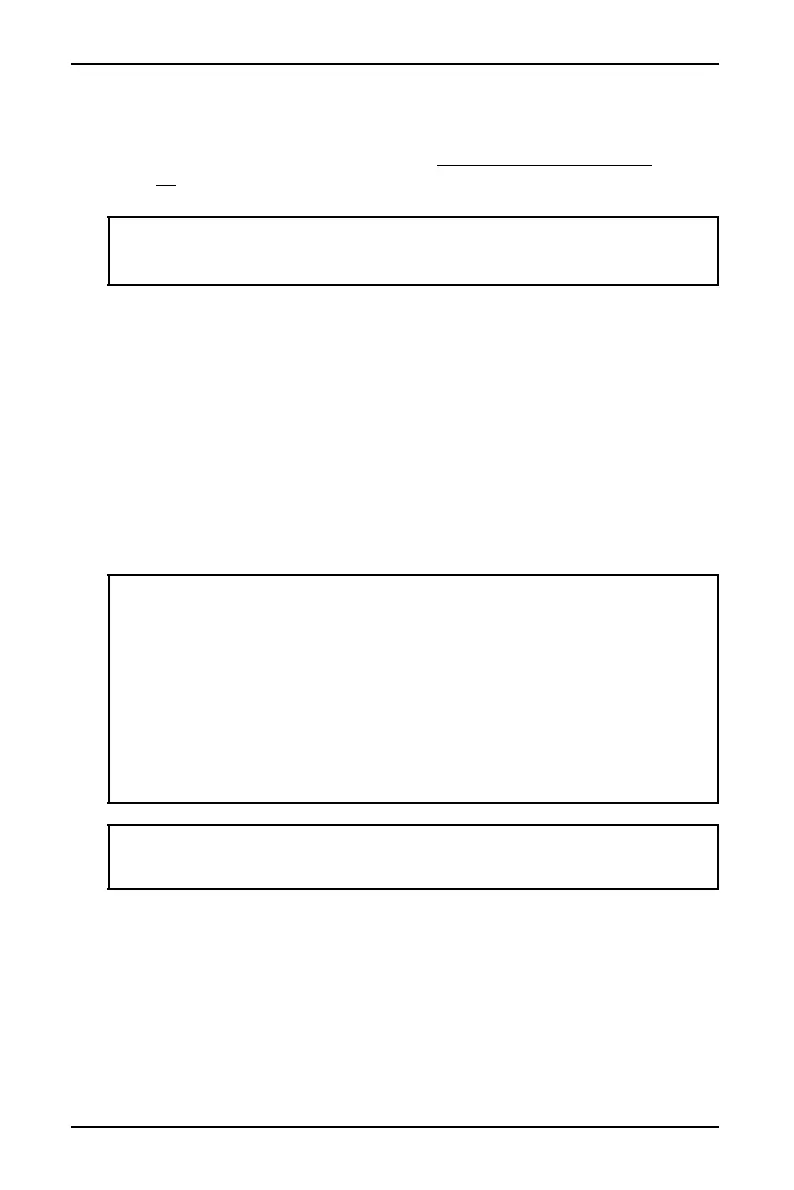15
2.1 Channel Soundbar System
www.insigniaproducts.com
Bluetooth sound source
Before you can use your soundbar with a Bluetooth device, you need to
pair your device to the soundbar. Go to Connecting the AC power
on
page 16
. After your soundbar is plugged in and turned on, do the
following:
Pairing your devices
1 Select Bluetooth as the input source by pressing the SOURCE button
on the soundbar or on the remote control. The status indicator blinks
blue.
2 Navigate to your device's Bluetooth settings, turn on Bluetooth, then
search for available devices. For additional information on pairing
your device, see your device’s documentation.
3 On your Bluetooth device, select “NS-SBAR21F20” from the device
list. Repeat steps 1-2 if “NS-SBAR21F20” is not displayed.
4 If a PIN code is requested, enter “0000.”
5 When the Bluetooth connection has been established, the status
indicator turns solid blue.
Disconnecting your devices
• Turn off the Bluetooth function on your device.
Notes:
• Your soundbar must be on to make a Bluetooth connection.
• Place the Bluetooth device within 30 ft. (10 m) of your soundbar.
Notes:
• Some devices, such as an iPhone, connect immediately after pairing so the
status indicator on your soundbar remains on. Other devices, such as
notebook computers, may ask you if you wish to connect. In this instance,
the status indicator continues to blink until a connection is established.
• Your soundbar saves pairing information for up to eight devices. However,
it can only be connected and play content from one device at a time.
• When you turn on your soundbar, it automatically connects to the last
connected device if that device is in range. To connect to a different paired
device, turn off Bluetooth or unpair from the currently paired device and
manually connect to the other paired device.
Important: Make sure that the device you connect and select as your sound
source is outputting sound to the soundbar. See your device's user manual for
more information.
