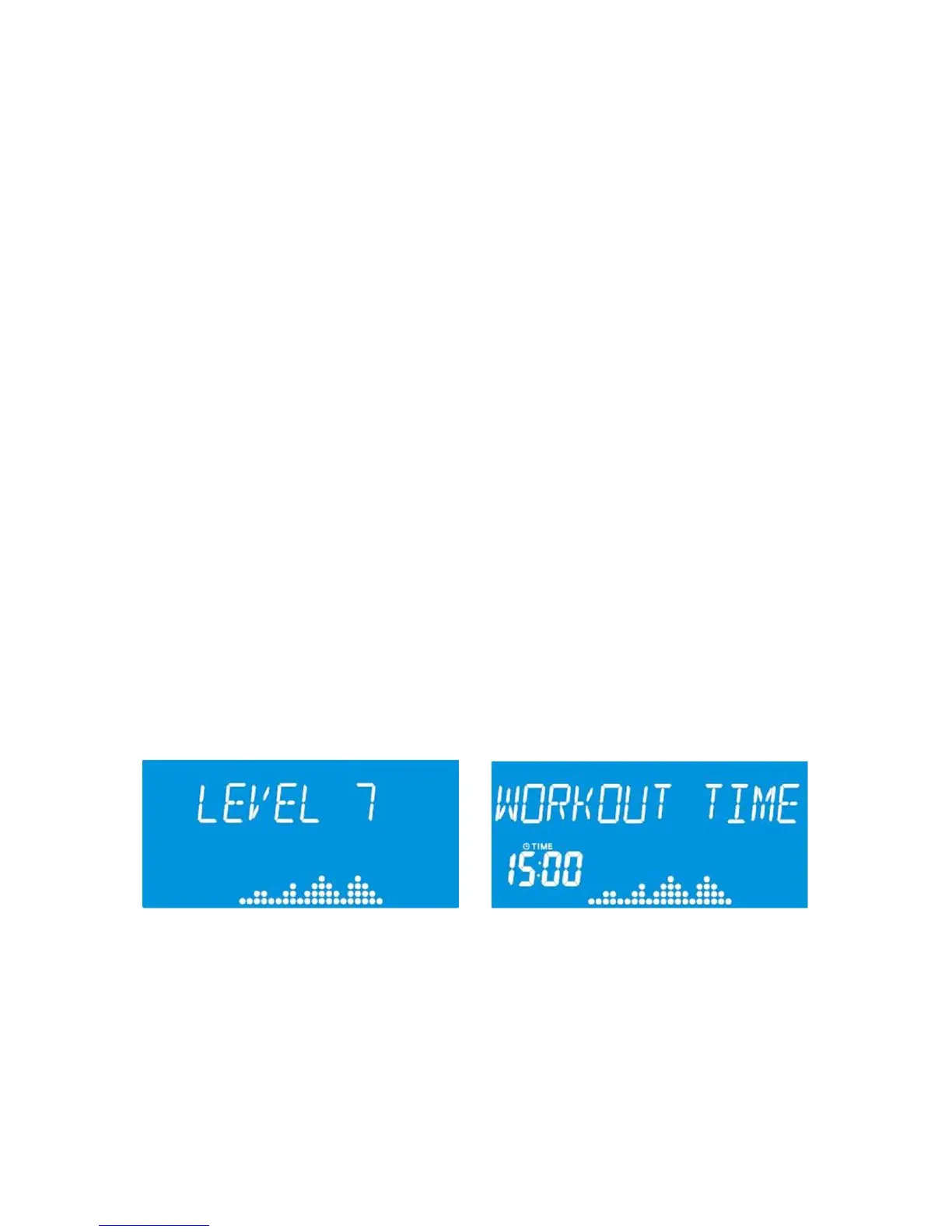25
HEART RATE PROGRAM SETUP
o Press PROGRAMS and press UP or DOWN to find HEART RATE. Press
ENTER.
o Press UP or DOWN to toggle between FAT BURN and CARDIO. Press ENTER
to select.
o AGE: Press the UP/DOWN key to select your AGE. Press ENTER to accept
AGE and move to WORKOUT TIME.
o WORKOUT TIME: Press UP/DOWN to select WORKOUT TIME. Press
ENTER to accept WORKOUT TIME and begin 3 minute warmup.
Every Heart Rate Control Workout includes a 3:00 Warmup and a 5:00 Cooldown
period in addition to the selected workout time.
NOTE: During a Heart Rate Control Workout press UP/DOWN to adjust your
Target Heart Rate. The RESISTANCE cannot be directly controlled during a
Heart Rate Control Program.
FOCUS PROGRAM SETUP:
Press PROGRAMS. Press UP or DOWN to scroll through the PROGRAMS.
o UPPER BODY FOCUS: Focusing on upper body workout, including the
chest, back and arms. Also includes lower body workout.
o ARMS FOCUS: Focusing on upper body workout only. Feet remain on pegs.
After selecting your FOCUS program press START
LEVEL: Press UP or DOWN to set maximum resistance level. This resistance will
not go above this level during the workout. You may adjust the maximum resistance
during your workout. Press ENTER to accept maximum resistance level. Press
STOP/RESET to go back to PROGRAM selection.
WORKOUT TIME: Press UP or DOWN to set total workout time. Press ENTER to
accept workout time and begin workout. Press STOP/RESET to go back to LEVEL.