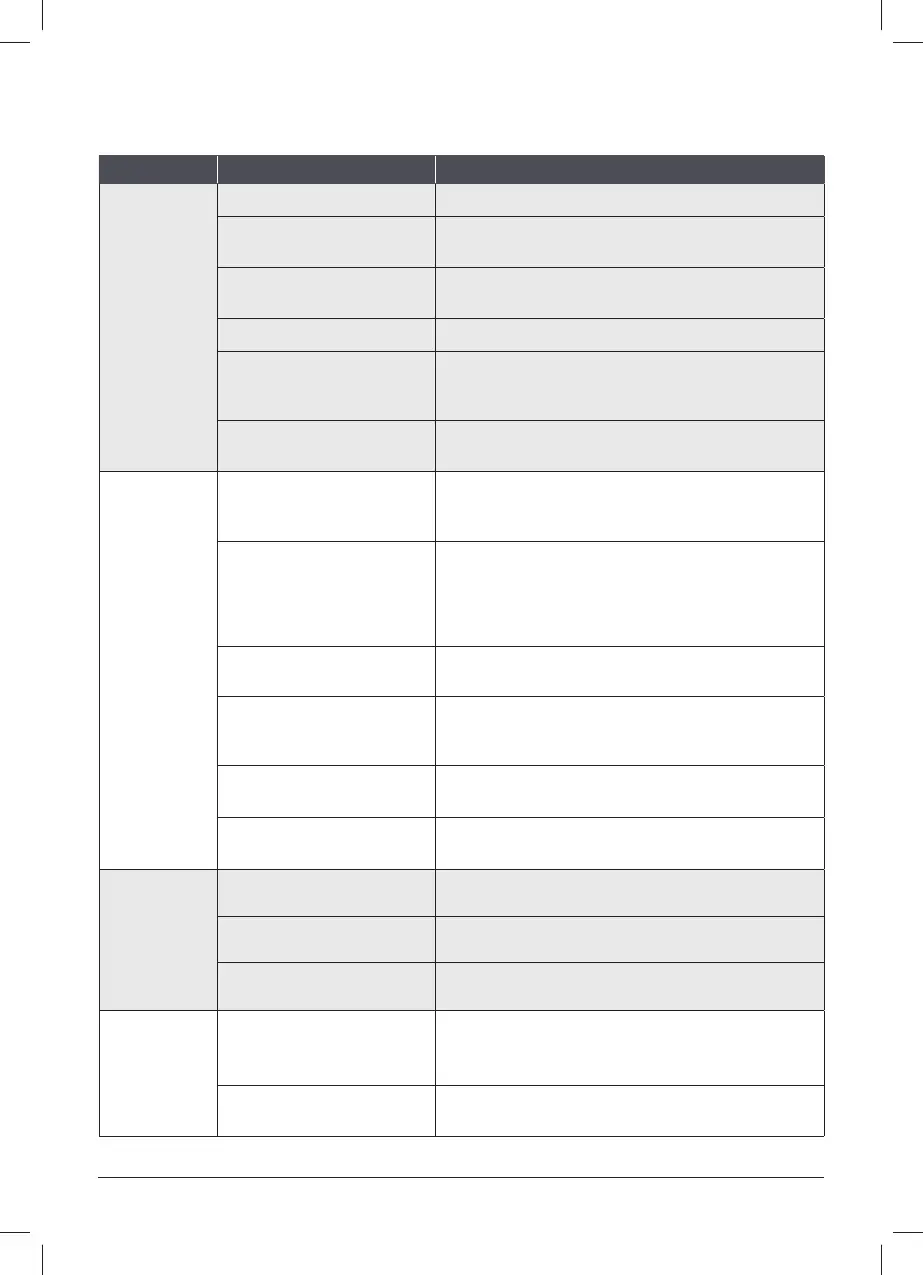54 | support@instantpot.com.au | 1800 251 643
TROUBLESHOOTING
Problem Possible reason Try this
Steam leaks
from side
of lid.
No sealing ring in the lid. Install a sealing ring.
The sealing ring is damaged or
not installed properly.
Replace the sealing ring.
Food debris on the
sealing ring.
Remove the sealing ring and clean it thoroughly.
The lid is not closed properly. Open, then close the lid.
The sealing ring rack is warped
or off-centre.
Remove the sealing ring from the lid, then check the
sealing ring rack for bends or warps. Contact Customer
Care.
The inner pot rim may be
misshapen.
Check for deformation and contact Customer Care.
The fl oat valve
does not rise.
Food debris on the fl oat valve
or fl oat valve silicone cap.
Remove the fl oat valve from the lid and clean it thoroughly.
Perform the Initial test run to check for function and
record your fi ndings. Contact Customer Care.
Too little liquid in the inner pot.
Check for scorching on the bottom of the inner pot.
Add thin, water-based liquid to the inner pot according
to its size.
5.7L: 1 ½ cups (375 mL)
8L: 2 cups (500 mL)
Float valve silicone cap
damaged or missing.
Install or replace the fl oat valve and/or silicone cap.
Float valve obstructed by lid-
locking mechanism.
Tap the fl oat valve with a long utensil. If the fl oat valve
does not drop, turn the multicooker off. Contact Customer
Care.
No heat in the inner pot.
Perform the Initial test run to check for function and
record your fi ndings. Contact Customer Care.
Inner pot base may be
damaged.
Perform the Initial test run to check for function and
record your fi ndings. Contact Customer Care.
Minor steam
leaking or
hissing from
the steam
release valve
during the
cook cycle.
Quick release switch is not in
the Seal position.
Move the quick release switch to the Seal position.
Add additional liquid to the inner pot.
Multicooker is regulating excess
pressure.
This is normal; no action required.
Too little liquid in the inner pot. Ensure there is minimum liquid in the inner pot.
The display
remains
blank after
connecting the
power cord.
Bad power connection or no
power.
Check outlet to make sure it is powered.
Inspect power cord for damage. If damage is noticed,
contact Customer Care.
Multicooker’s electrical fuse
has blown.
Contact Customer Care.
