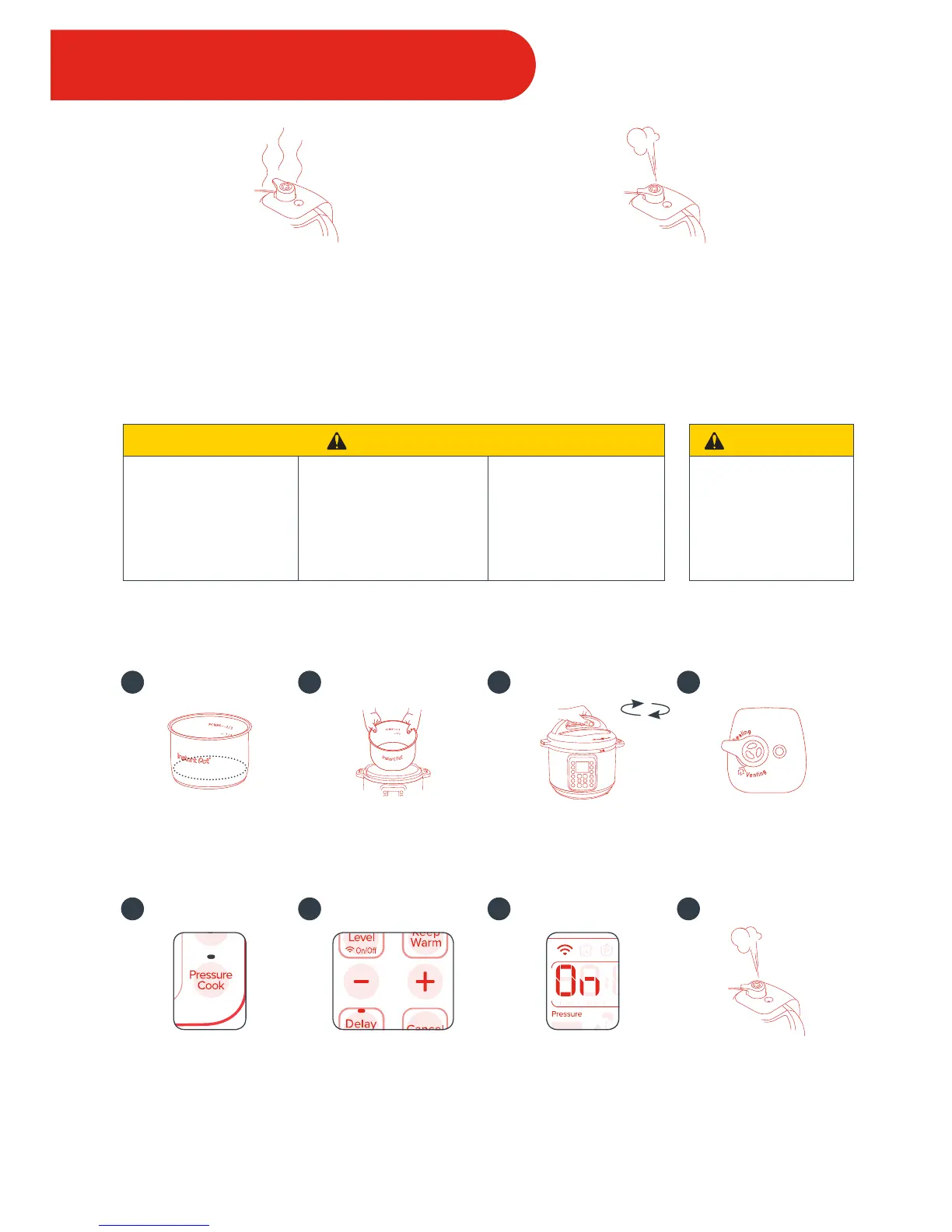11
Natural Release (NR)
No action is taken. Allow cooker to cool
naturally, dissipating heat and pressure
over time until oat valve drops.
Quick Release (QR)
To vent, turn steam release handle from
“Sealing” to “Venting” position. Float valve will
drop into lid when cooker has depressurized.
If spatter occurs, turn steam release handle back
to “Sealing” position, and try again after a few minutes.
Initial Test Run (Water Test)
Add 3 cups
water (750mL / 24oz)
to inner pot.
Insert inner pot
into cooker base.
Place and close lid. Turn steam
release handle to
“Sealing” position.
Select Pressure Cook. Use + / – keys to
adjust cook time to
5 minutes (00:05).
After 10 seconds, cooker
will beep 3 times and
begin. Display will show
“On” while cooker heats.
When the countdown
completes, use the
QR venting method to
release pressure.
CAUTION: NR
Used when cooking high-
starch dishes, such as stews,
potatoes, pasta, oatmeal,
porridge or congee.
Used when cooking foods that
contain high volume of thick or
foamy liquid.
Used when cooking foods
that expand, such as beans,
lentils, and grains.
CAUTION: QR
Not suitable for food with
high liquid volume or high
starch content such as:
oatmeal, porridge, beans,
sticky liquids, and starchy
soups, as food contents
may splatter use NR.
1
5
2
6
3
7
4
8
Venting Methods
