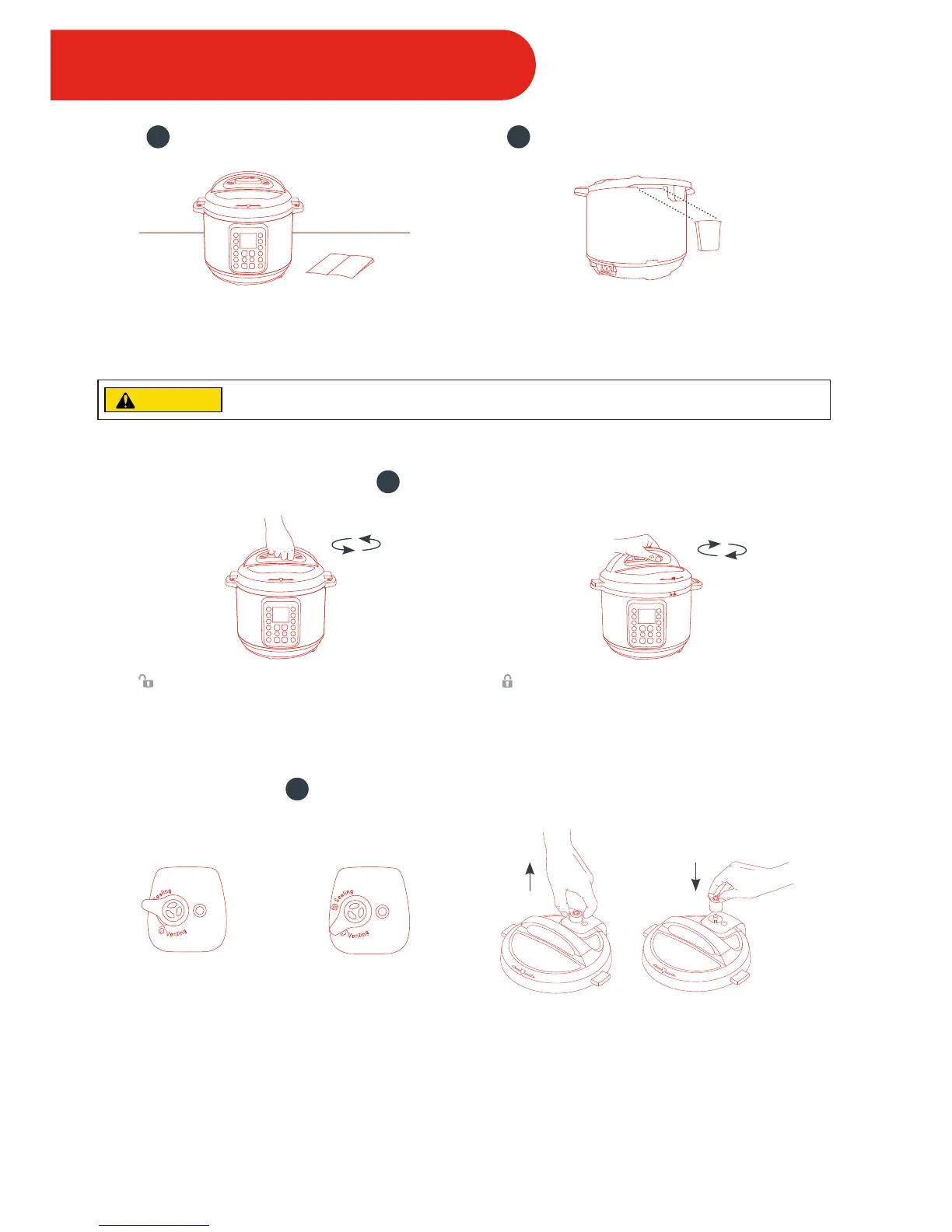6
1
Read Manual & Place Cooker
2
Install Condensation Collector
Read all Important Safeguards. Do not remove
warning or identications stickers from cooker.
Place cooker on a stable surface.
Install: Align grooves on condensation collector over
tabs on back of cooker base, and push into place.
3
Open & Close Lid
Open: Grip handle and turn counter-clockwise.
Align position indicator symbol on lid with “open”
symbol on rim of cooker base. Lift lid up and off.
Close: Align position indicator symbol on lid with
“open” symbol on rim of cooker base. Grip handle and turn
clockwise to align lid ns over cooker base handles.
4
Remove & Install Steam Release Handle
“Sealing” position “Venting” position Remove: Pull steam release
handle up and off steam release pipe.
Install: Place steam release handle on steam release pipe
and press down. Steam release handle will t loosely.
CAUTION
Do not place appliance on or in close proximity to a hot gas or electric burner, or a heated oven; heat from an
external source will damage appliance.
Remove Install
Getting Started
