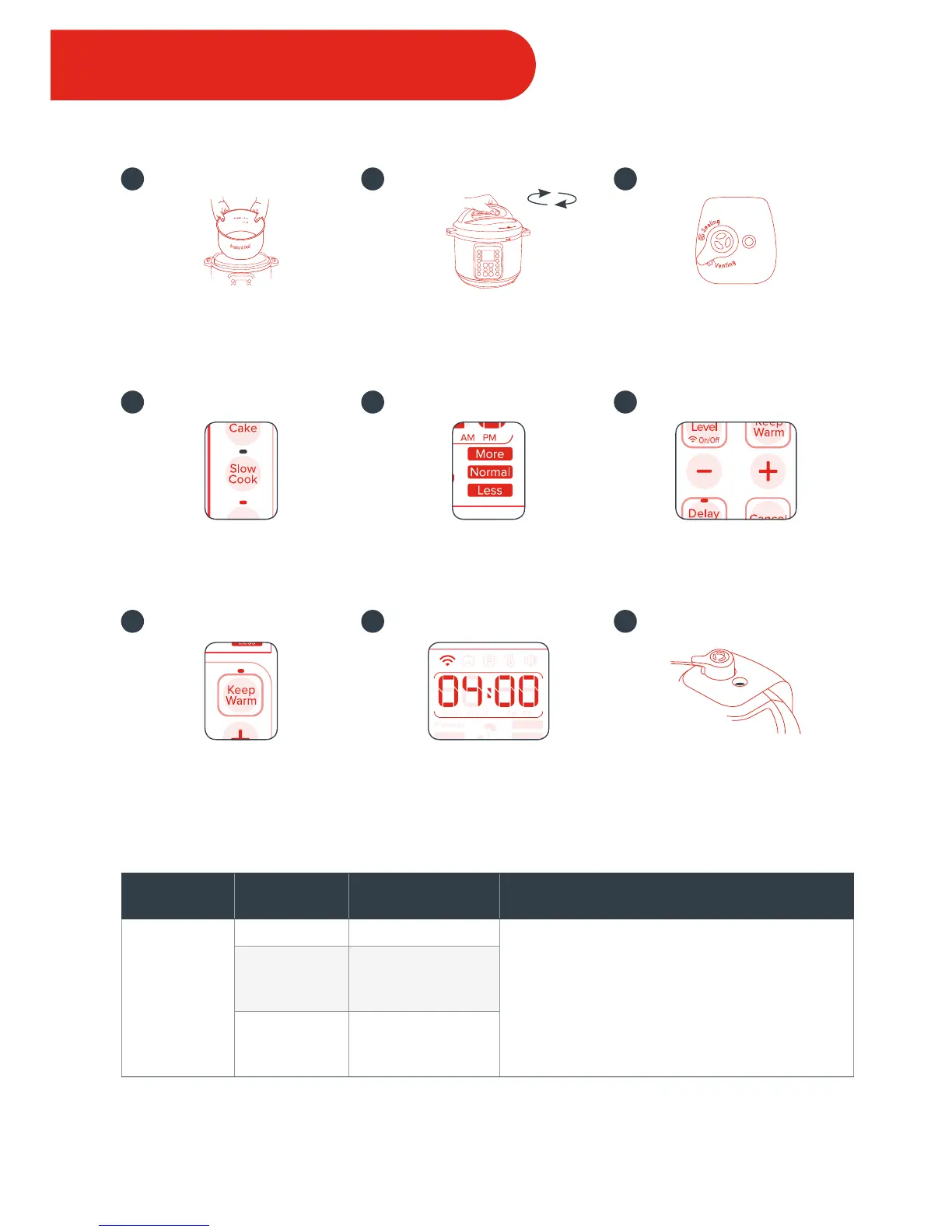13
Slow Cooking
Add ingredients to inner pot and
insert inner pot into cooker base.
Close stainless steel lid, or use a
tempered glass lid with steam vent to
release moisture.
Turn steam release handle to
“Venting” position.
Select Slow Cook. Press again to toggle between “Less /
Normal / More” temperature settings.
Use + / – keys to adjust cook time.
Press Keep Warm to
toggle OFF or ON.
After 10 seconds, cooker will
beep 3 times and begin countdown.
Note: Float valve will not rise
during non-pressure cooking
Programs – lid is removable
throughout the cook cycle.
Non-Pressure Cooking
1
4
7
2
5
8
3
6
9
Smart
Program
Setting Suggested Use Note
Slow Cook
Less Warming
Follow recipe directions for slow cooking.
You may use the Instant Pot tempered glass lid.
If using the stainless steel lid, ensure steam release
handle is set to “Venting” position.
Normal
Corresponds to LOW
on most temperature
controlled slow cookers
More
Corresponds to HIGH
on most temperature
controlled slow cookers
