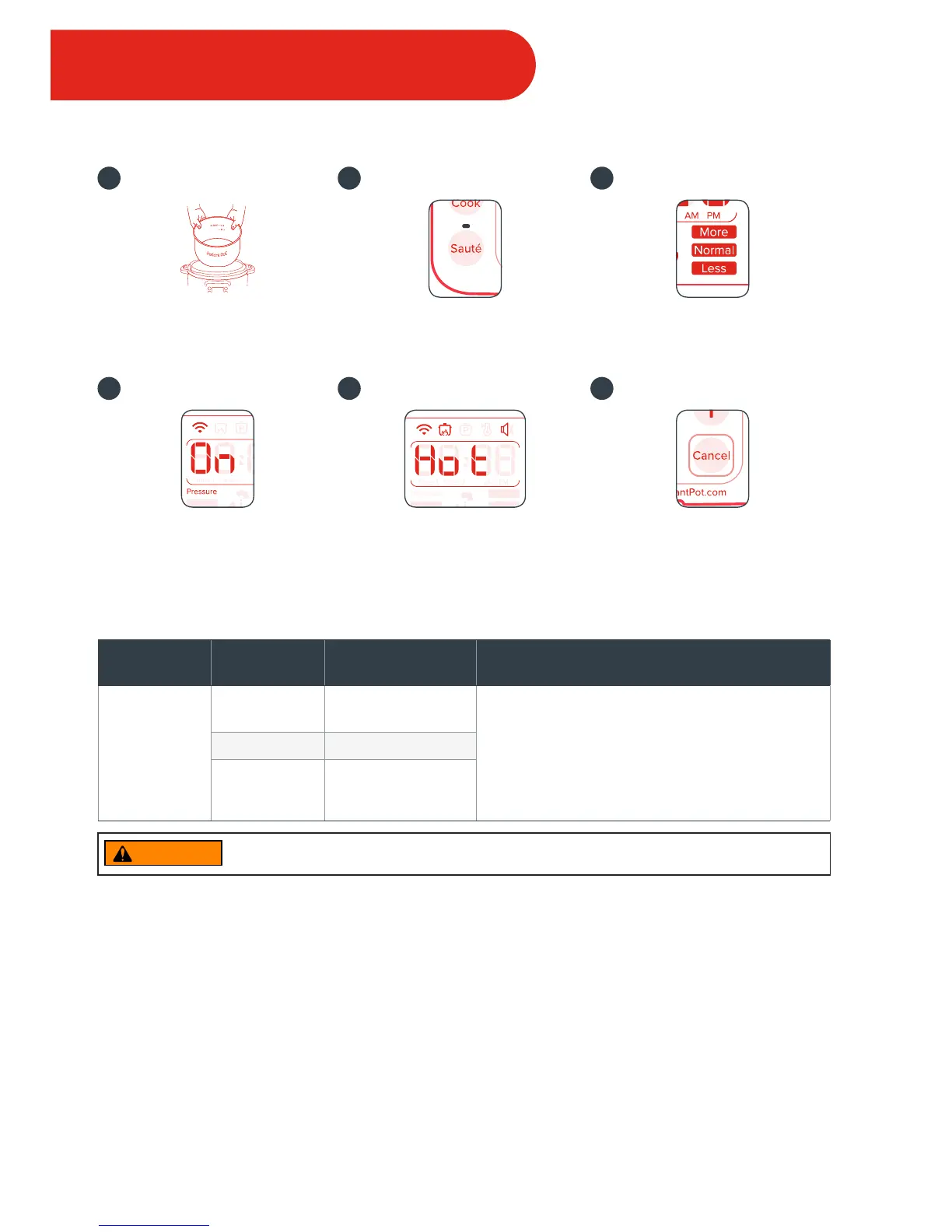14
Sautéing
Insert inner pot into cooker base. Select Sauté. Press again to toggle between “Less /
Normal / More” temperature settings.
After 10 seconds, the cooker will
beep 3 times and display “On” to
indicate that it has begun heating.
When the display reads “Hot”, add
recipe ingredients.
Press Cancel when nished
cooking, or wait for the cook time
to complete. Cooker will beep 10
times and return to Standby.
1
4
2
5
3
6
WARNING
When sautéing, food may burn if unmonitored. To avoid burning, do not leave cooker
unattended and do not use a lid.
Non-Pressure Cooking
Smart
Program
Setting Suggested Use Note
Sauté
Less
Simmering, thickening
and reducing liquids
The display switching from “Hot” to “On” indicates cooker
is maintaining temperature.
If recipe ingredients are added before “Hot” message
appears, it may not appear at all.
As a safety precaution, maximum time is 30 minutes and
cannot be adjusted.
Normal Pan searing or sautéing
More
Stir-frying
or browning meat
