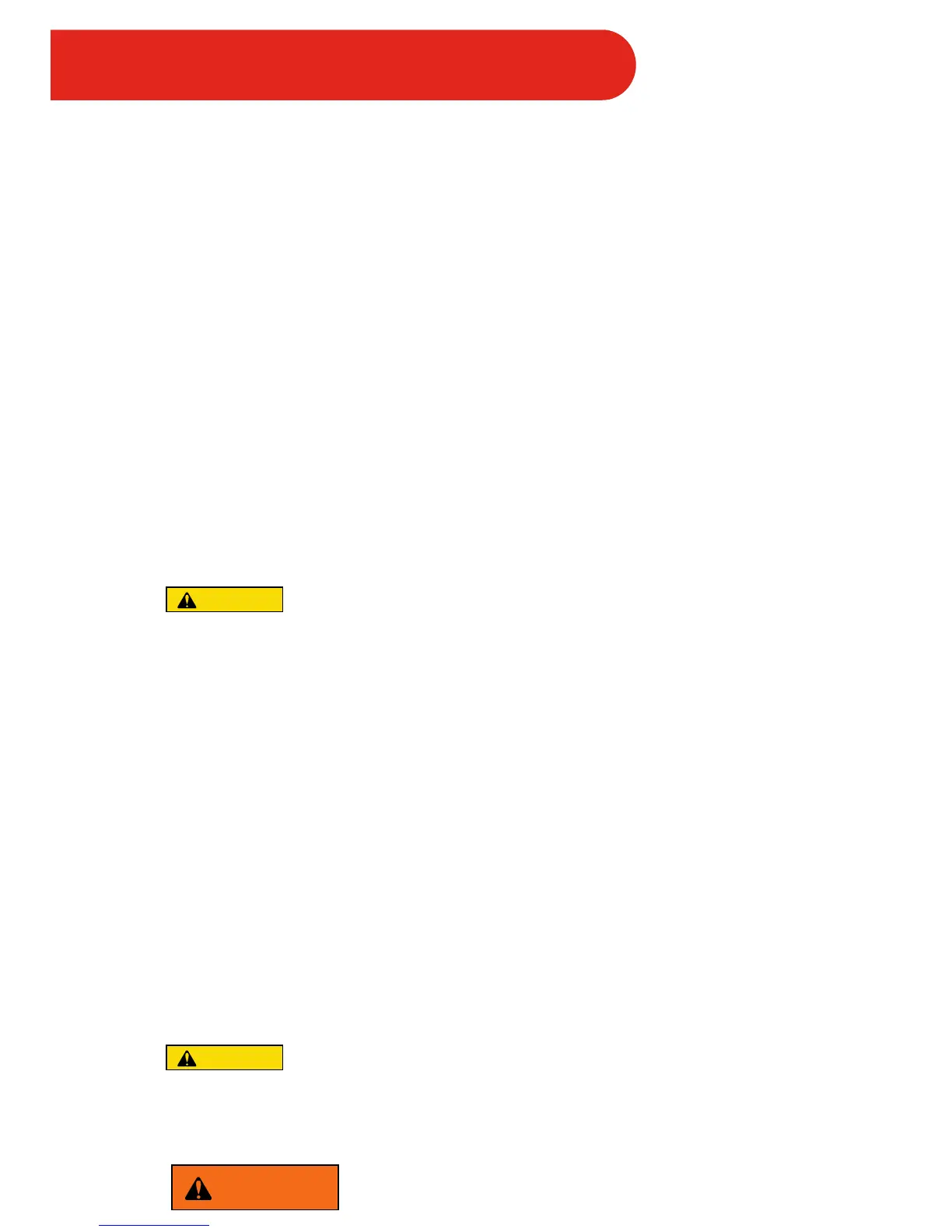3
13. Do not lean over or place your hands or face over the steam release valve/
handle or oat valve when the appliance is in operation or has residual
pressure. Do not touch the metal portion of the lid when the appliance is in
operation; this could result in injury.
14. Do not cover or obstruct the steam release valve/handle and oat valve with
cloth or other objects. Obstructing the steam release valve/handle and oat
valve can create a safety issue and may cause injury.
15. Turn the appliance off if steam escapes from the steam release valve/handle
or oat valve in a steady stream for longer than 3 minutes. There may be
residual pressure in the appliance. Allow the appliance to depressurize
naturally or release all excess pressure before opening. Refer to
“Troubleshooting” online.
16. Turn the appliance off if steam escapes from the sides of the lid and ensure
sealing ring is properly installed. Refer to “Getting Started”.
17.
CAUTION
To protect against electrical shock, do not immerse the power
cord, plugs, or appliance in water or other liquid.
18. A short power supply cord (35 in / 0.9 m) is provided to reduce the hazards
resulting from it being grabbed by children, becoming entangled in, or
tripping over a longer cord.
19. Always attach plug to appliance rst, then plug cord into power source.
To disconnect, press Cancel, then remove plug from power source.
20. Allow to cool before adding or removing parts, and prior to cleaning
or storage.
21. Do not operate any appliance with a damaged cord or plug. Do not
operate if the appliance malfunctions or has sustained damage of any kind,
including damage to the rim or bottom of the inner pot. Contact the
Customer Care Team.
22.
CAUTION
Do not let power cord hang over edge of table or counter or
touch hot surfaces.
