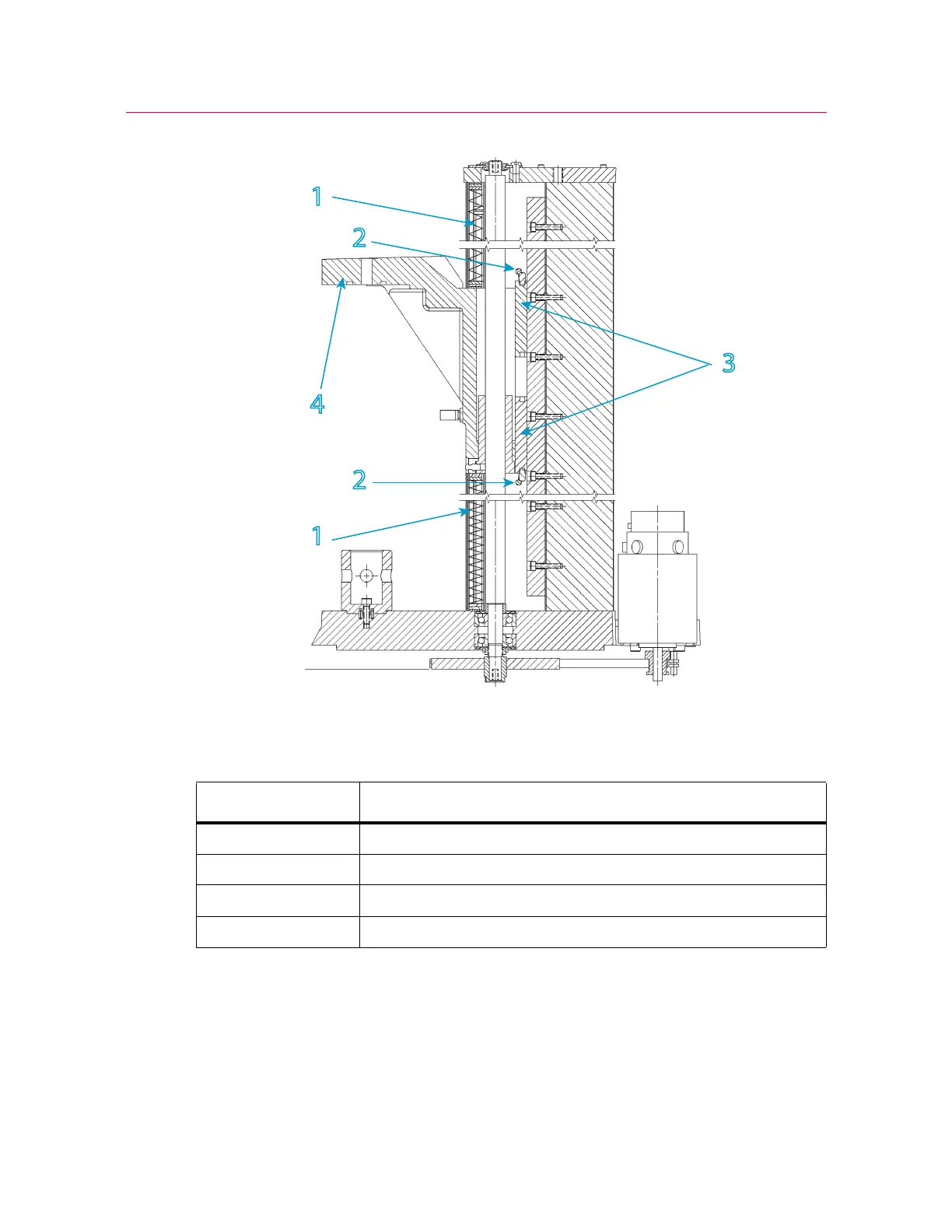117
Preventive Maintenance
Product Support: www.instron.com
Figure 25. Linear guide carriages lubrication
Legend for Figure 25
1. Ensure that the power switch is in the Off (0) position and disconnect the power cable
from the power source. Verify that no LEDs are illuminated on the frame control
panel.
2. Remove the black cover on the front of the crosshead to expose the grease nipple.
3. Use a grease gun to apply the grease through the ballnut nipple.
Label Description
1 Ballscrew covers
2 Grease nipples
3 Linear guide carriages
4Crosshead
