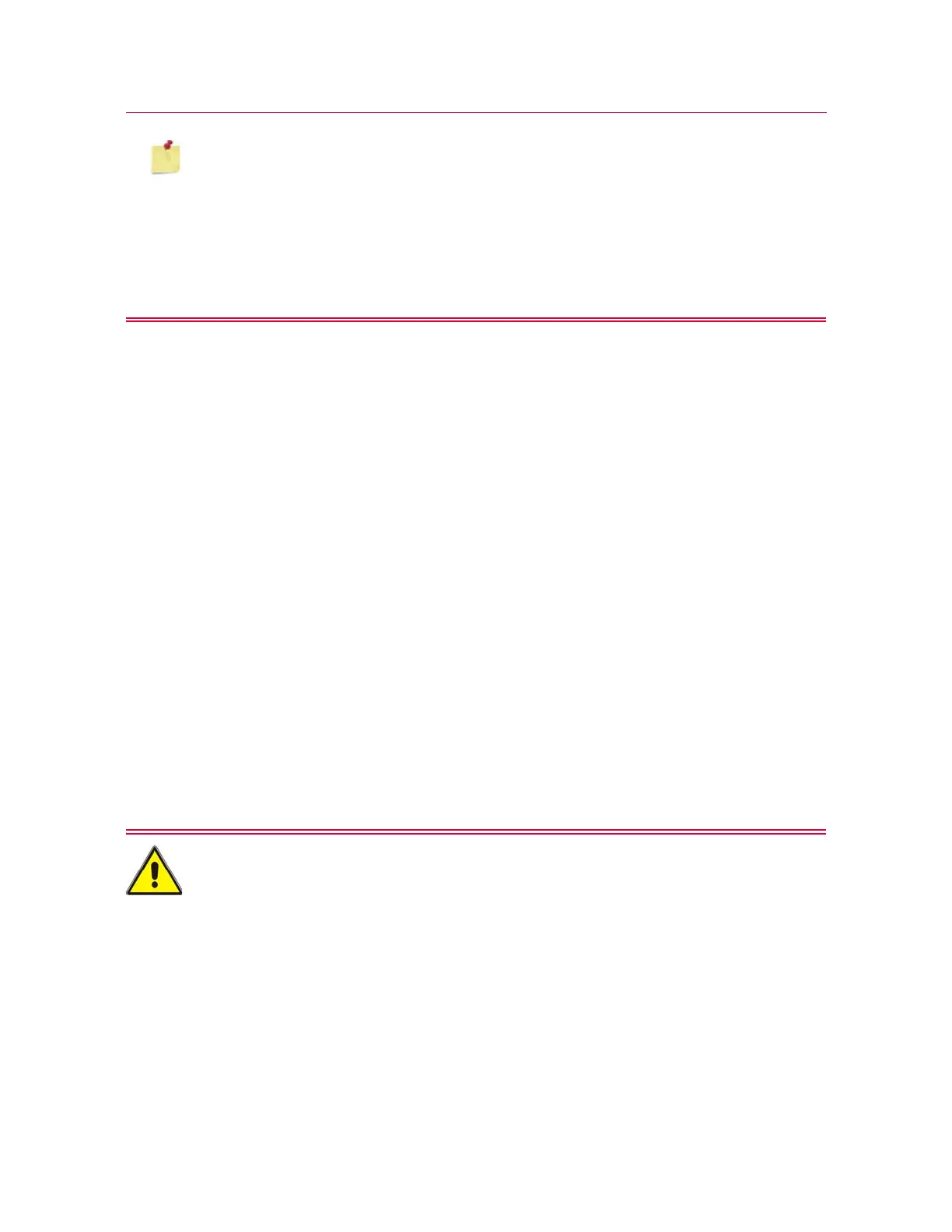69
Pneumatic Grips
Product Support: www.instron.com
If for any reason you have to disconnect the footswitch from the frame controller, you
must cycle power on the frame to re-establish communication between the footswitch
and the frame.
The operation of this configuration with Operator Protection is described in “Operator
Protection using the footswitch” on page 69.
The pneumatic-only, single pedal footswitch (Cat. no. 2701-004) is NOT suitable for
use with these systems.
Operator Protection using the footswitch
The point of control for grips in the Operator Protection control dialog must be set to
Footswitch.
The footswitch operates as follows:
• tap right pedal once, closes grip connected to port 1 (typically the top grip)
• tap right pedal again, closes grip connected to port 2 (typically the bottom grip)
• tap left pedal once, opens both grips
The footswitch integrates with Operator Protection as follows:
• in SET UP mode, you can open and close the grips
• in CAUTION mode, you can open the grips
• in DISABLED or TESTING mode, the footswitch does not operate
If your grips have toggle switches installed, do not use them when the point of
control for grips is set to
Footswitch.
If you intend to always use the footswitch, you should replace the toggle switches on the
grips with the blanking plugs provided with the grips in the ancillary parts kit.
1. Starting with the system in
DISABLED mode, press the UNLOCK button.
The system moves to
SET UP mode.
2. Operate the system in
SET UP mode and install the specimen using the footswitch to
open and close the grips at the initial pressure set in the software.
3. Press the
UNLOCK button to transition to CAUTION mode.
The grips pressurize to full pressure.
