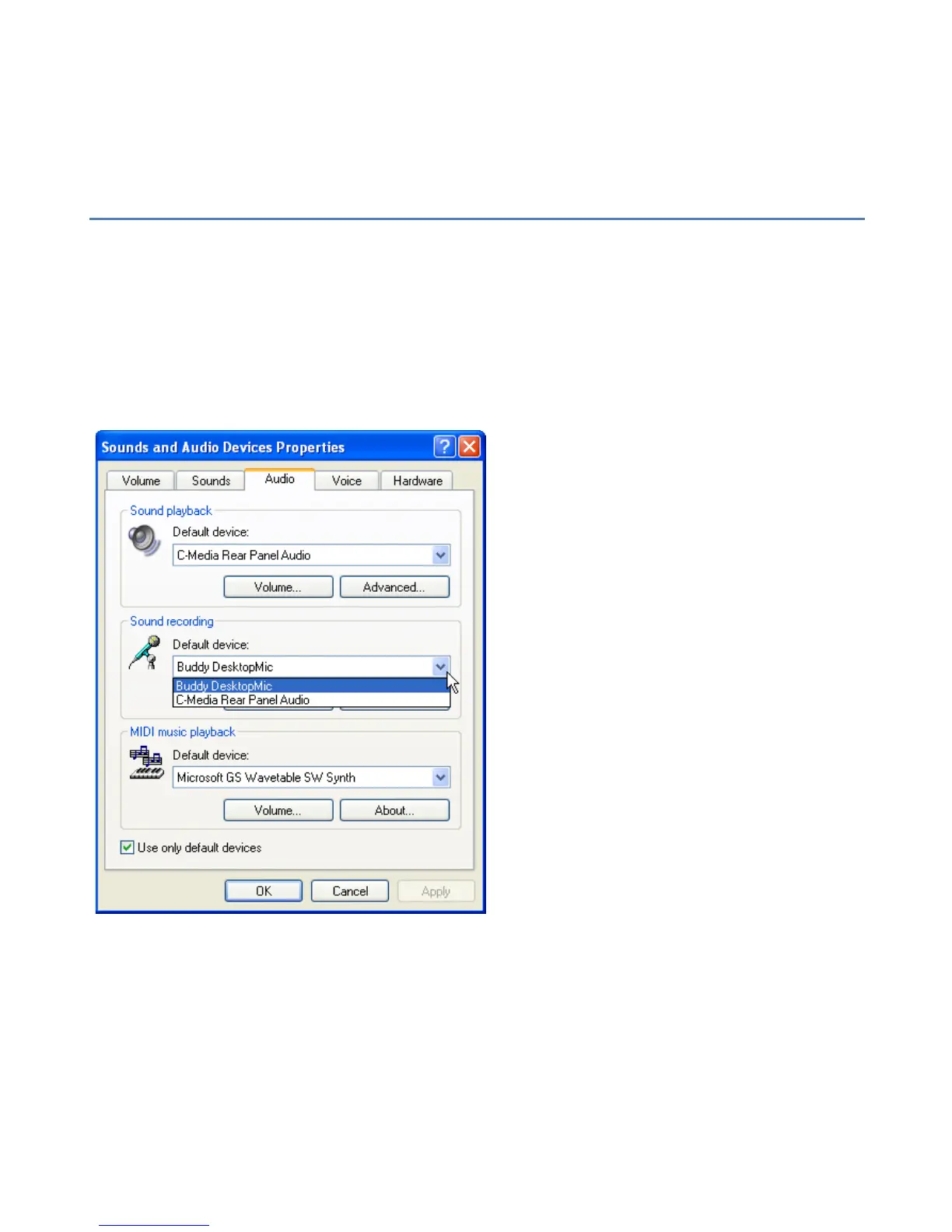Read the short paragraph in quotation marks. As you read the paragraph you
will hear your voice in the earphones. If the volume is too low or too high you
can adjust it with sliders on the volume meter.
Making Buddy DesktopMic 7G a Preferred Device
To select your Buddy DesktopMic 7G as a preferred device for sound
recording.
Click on Start > Control Panel > Sound and Audio Devices then click on Audio
Tab
The following screen will appear
If the Buddy DesktopMic 7G is not the default device, click on the down arrow
to select it and click the OK button.