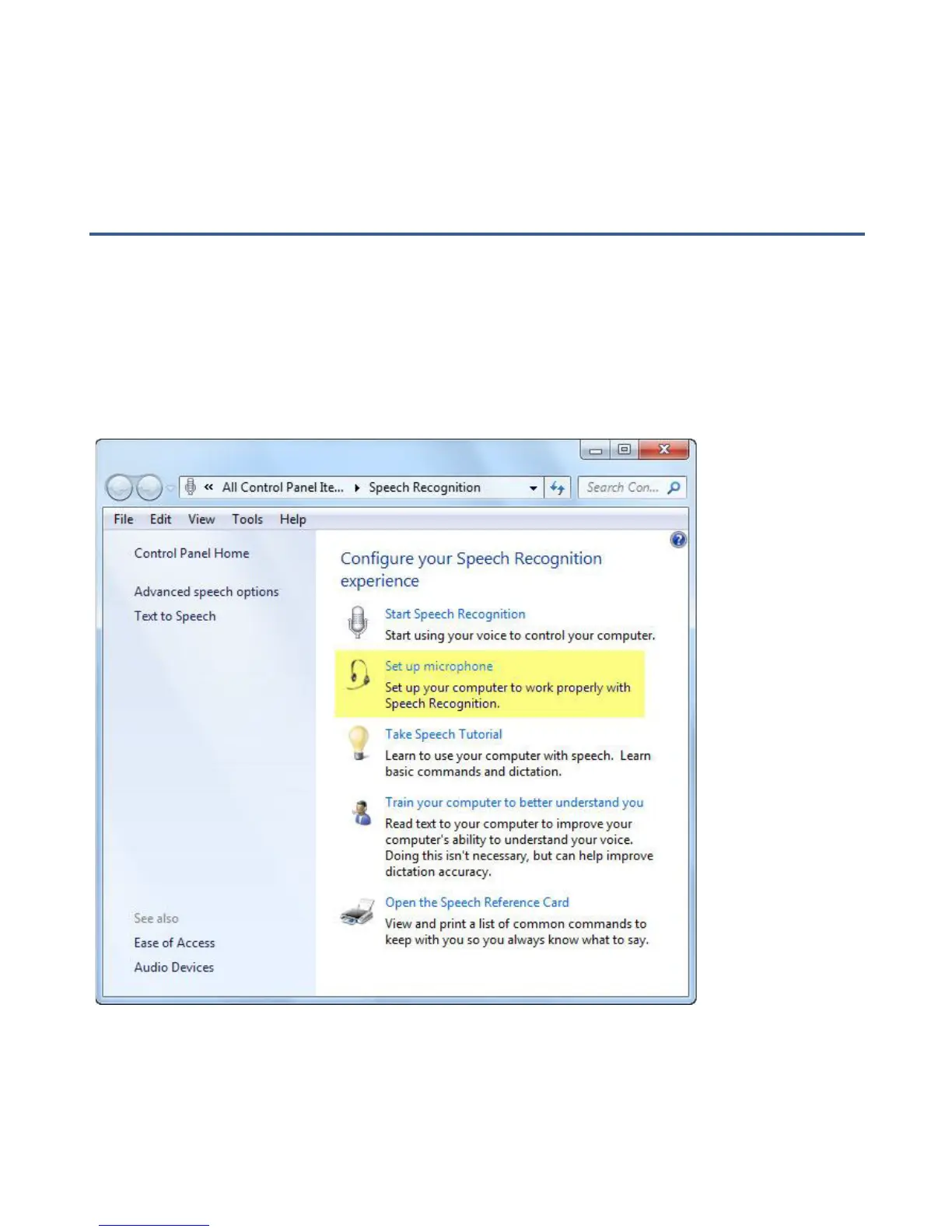The cables should not be stressed by being stretched, bent, or otherwise
compromised.
Using Buddy DesktopMic 7G with Windows Speech Recognition
If you are using your Buddy device with Microsoft Windows Vista or Windows
7 Speech Recognition, you first need to set up the microphone using your
Buddy DesktopMic 7G.
Follow these steps:
Click Start > Control Panel >Ease of Access> Set up a microphone
The Microphone Setup Wizard window will display; select Desktop
Microphone Click Next and Next again