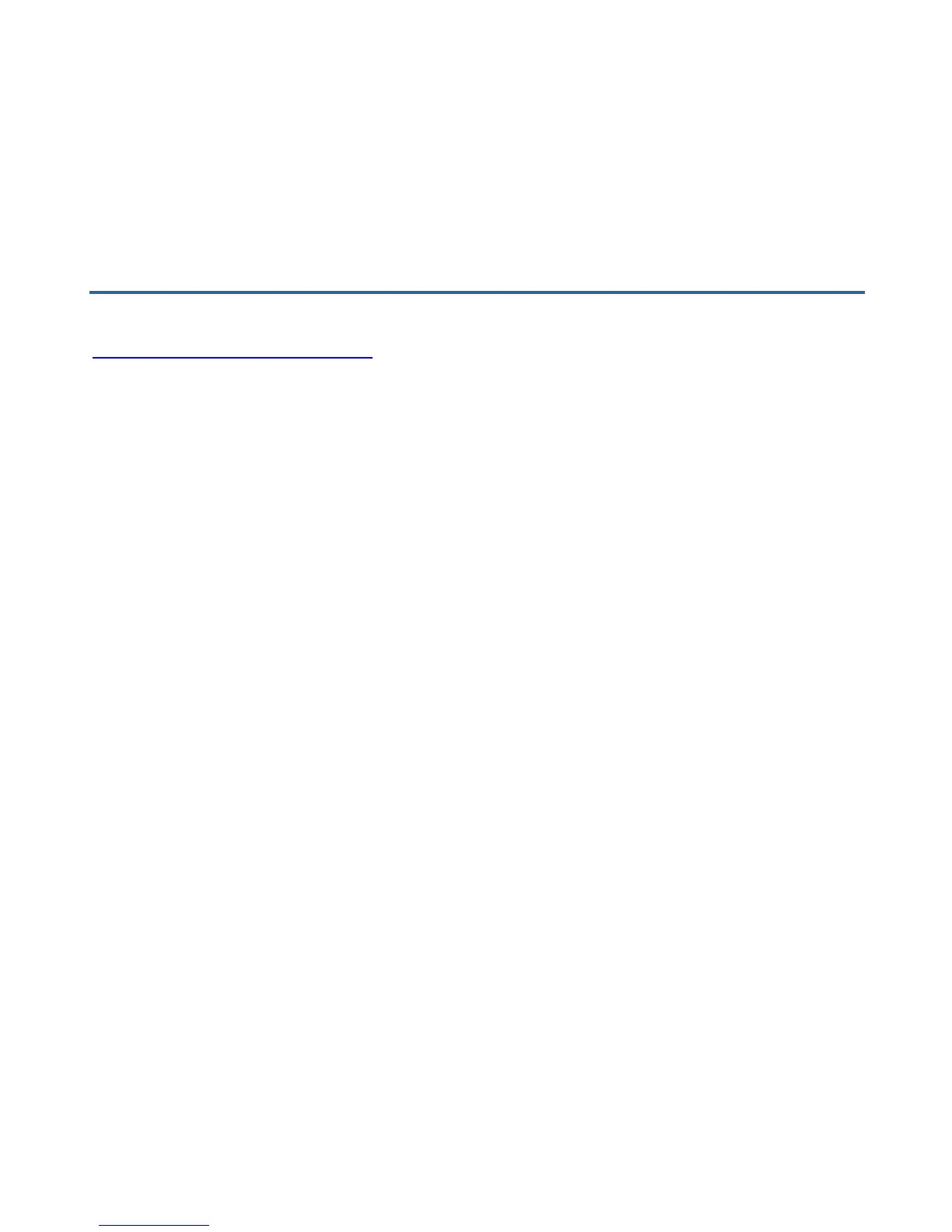7. All manuals and accessories and software (if applicable)
8.
Reason for return and description of the problem.
9.
Damage or loss during shipment is deemed the responsibility of
the carrier, and claims should be made directly with such carrier.
Technical Support:
Support is through E-MAIL ONLY. For support send email to
Support@InSyncSpeech.com
E-mail is normally answered within one business day. The e-mail should
include:
•
The Buddy product name (e.g. Buddy DesktopMic 7G)
•
Has the product previously been working or not?
•
Does the problem persist after rebooting the system?
•
Has a different USB port (if available) been tried?
•
Has the MyBuddyMic program been used to change the button
configuration?
•
Is the MyBuddyMic program running at the time of the error?
•
What other microphones or other audio devices are on the system?
•
Is this a desktop or a laptop system?
•
What is the operating system? (e.g. Windows-XP, Windows 7,
Windows 8, iOS5, etc.)
•
Phone number and times of day (Eastern time) for phone contact if
needed