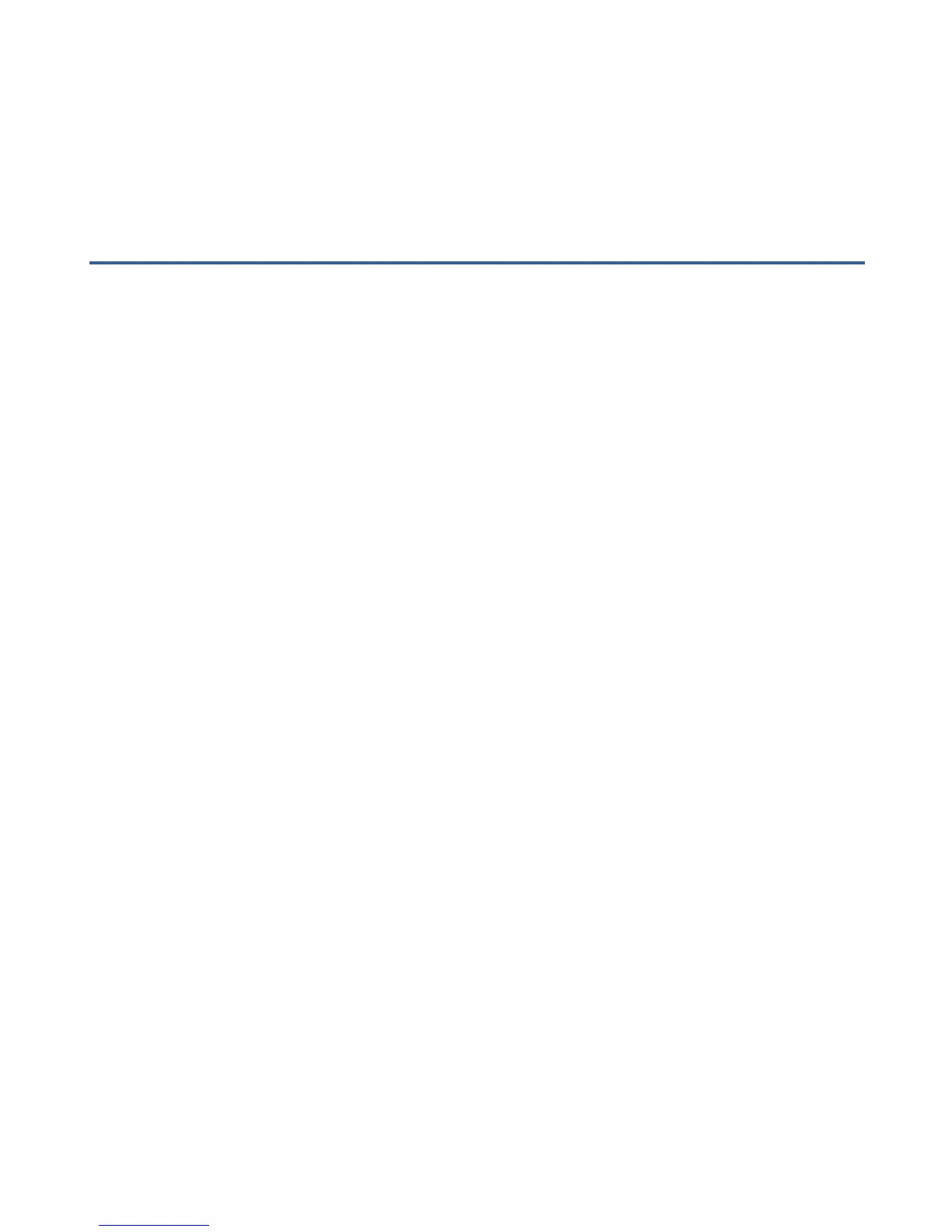3. Protect your USB device from high humidity
4. Keep this device away from children.
5. If cables must go across a floor, they should be taped down.
Taking Care of Your DesktopMic
Microphone -You can clean your microphone with non-alcohol wipes or a
slightly cloth dampened with water and a mild soap. Never use alcohol.
Windscreen - Remove the windscreen from your microphone. You can wash
the windscreen with mild soapy water. Gently rub, rinse and squeeze out the
excess water. Gently pat with a dry cloth and let it dry completely before
putting it back in your microphone.
Cable: Wires in the cord can break if abused. Always disconnect without
pulling the cord and keep the cords free of obstructions to reduce wear and
tear.